Hello, how can we help Today?
Enabling/disabling OTP on your Account
2-step verification (also known as Two-Factor Authentication, 2FA) is a security mechanism that provides an additional layer of protection beyond the traditional username and password combination.
It requires users to provide two different forms of identification to access their accounts or systems, thereby significantly reducing the risk of unauthorized access.
When you activate 2FA on your SMS account, you will always receive an OTP(One-time password) via email or SMS anytime you try to log in to your account.
By default, 2FA is turned on for your account. You can turn it off by following these steps!
How to deactivate 2FA or OTP on your SMS account
- Visit app.nalosolutions.com

- Log in with your Username and Password
- On the dashboard >> click on Settings
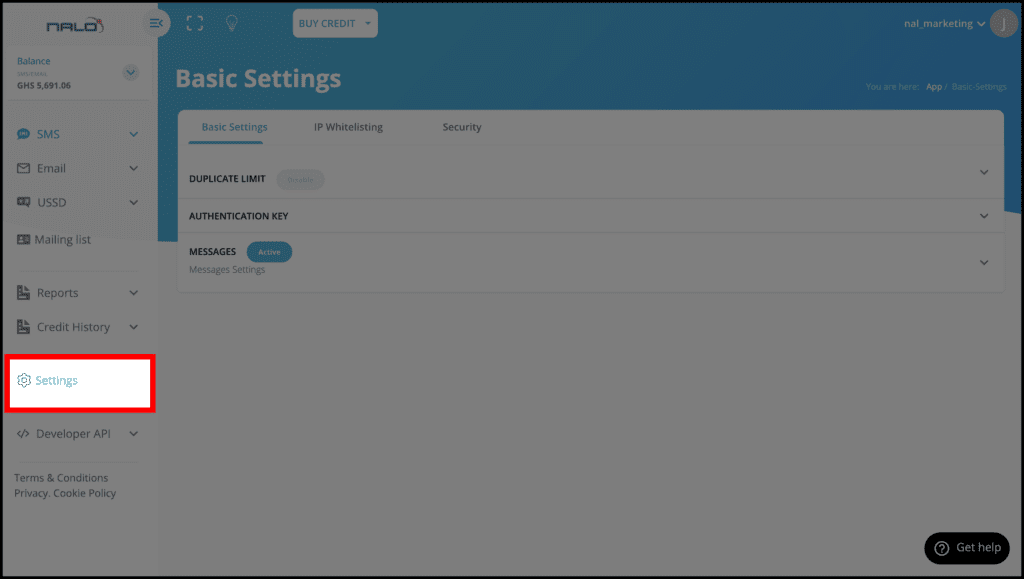
- Navigate to Security >>2FA
- Toggle the switch off to deactivate it
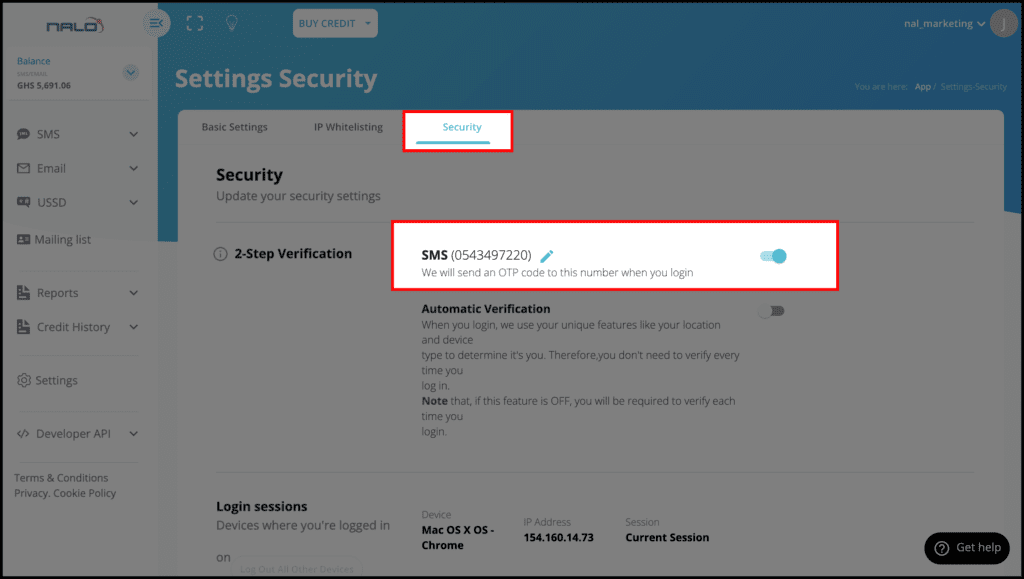
How to activate Two Factor Authentication(2FA) or OTP on your SMS account
- Visit app.nalosolutions.com

- Log in with your Username and Password
- On the dashboard >> click on Settings
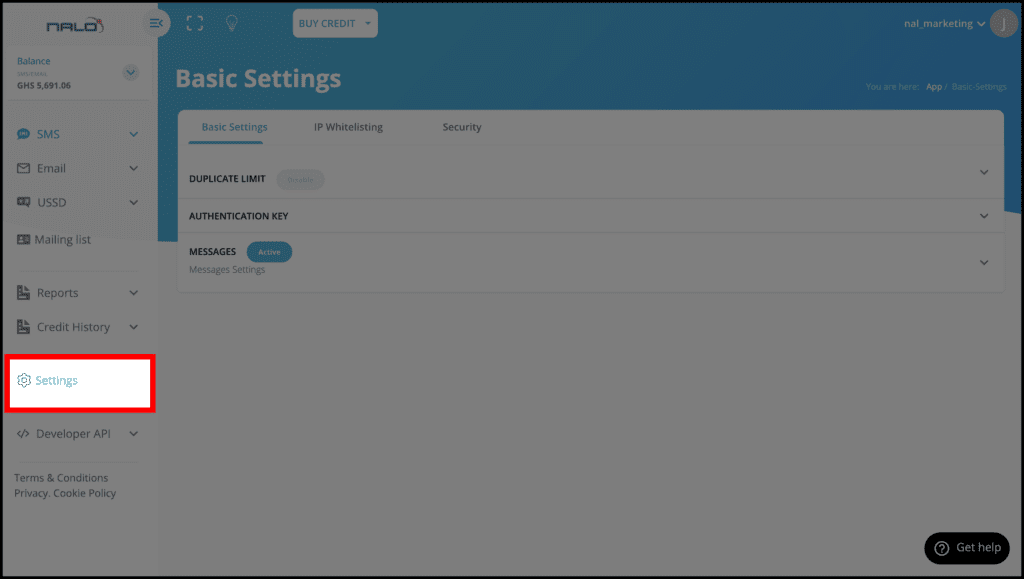
- Navigate to Security >>2FA
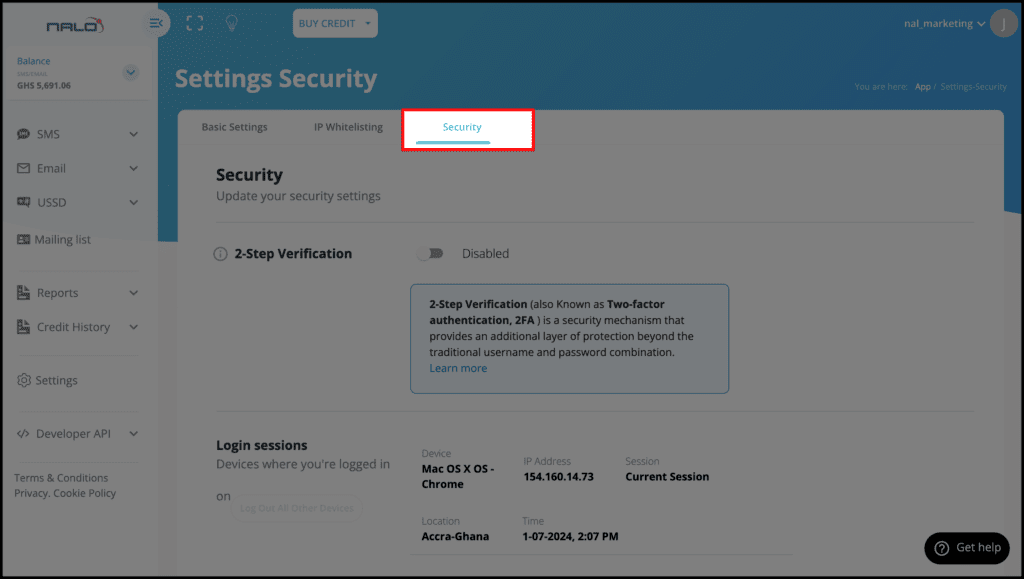
- Enter your password to confirm
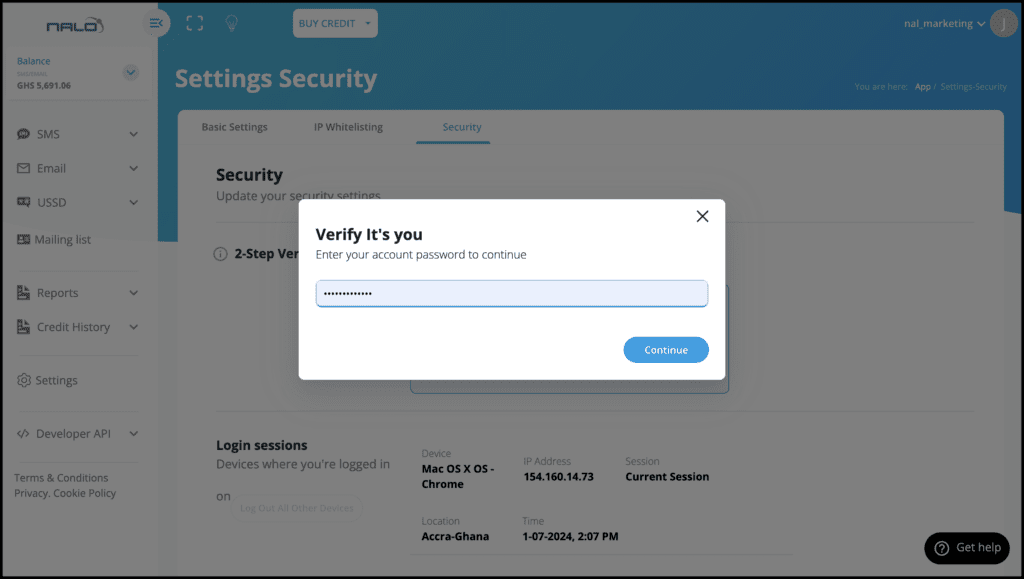
- Set a phone number to receive OTP
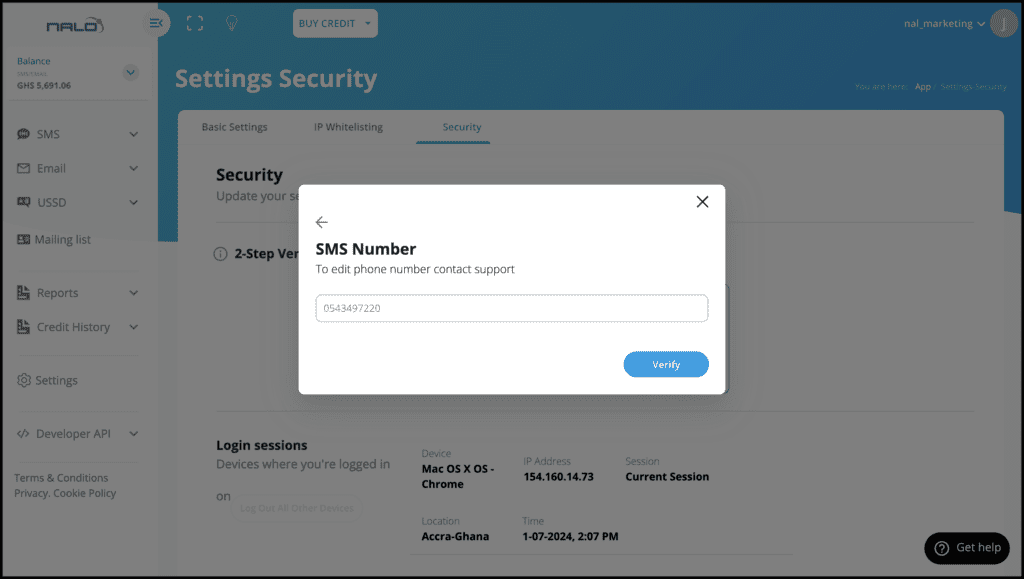
- Verify six(6) digit OTP to complete Enabling 2FA
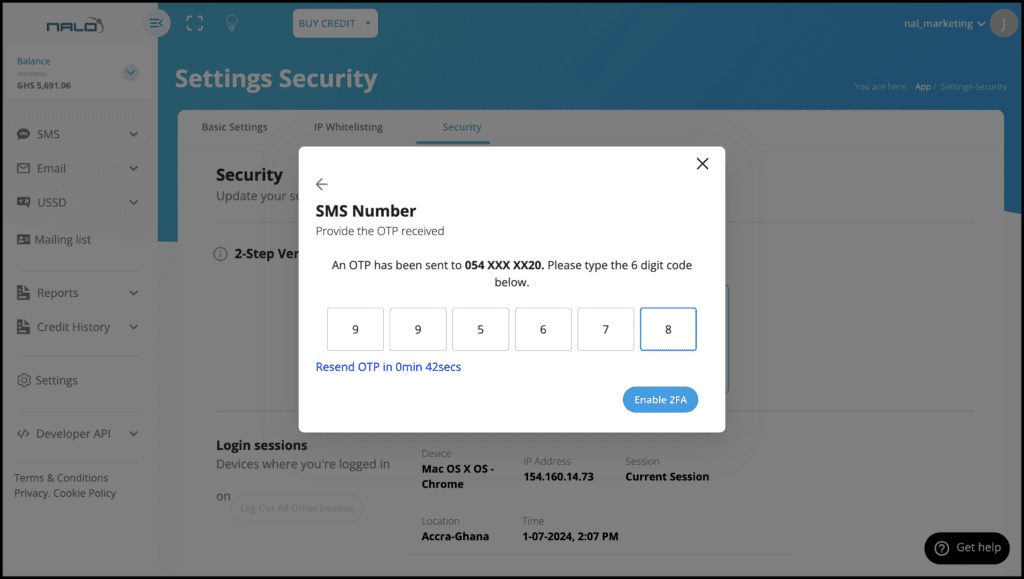
- You have successfully activated OTP on your SMS account
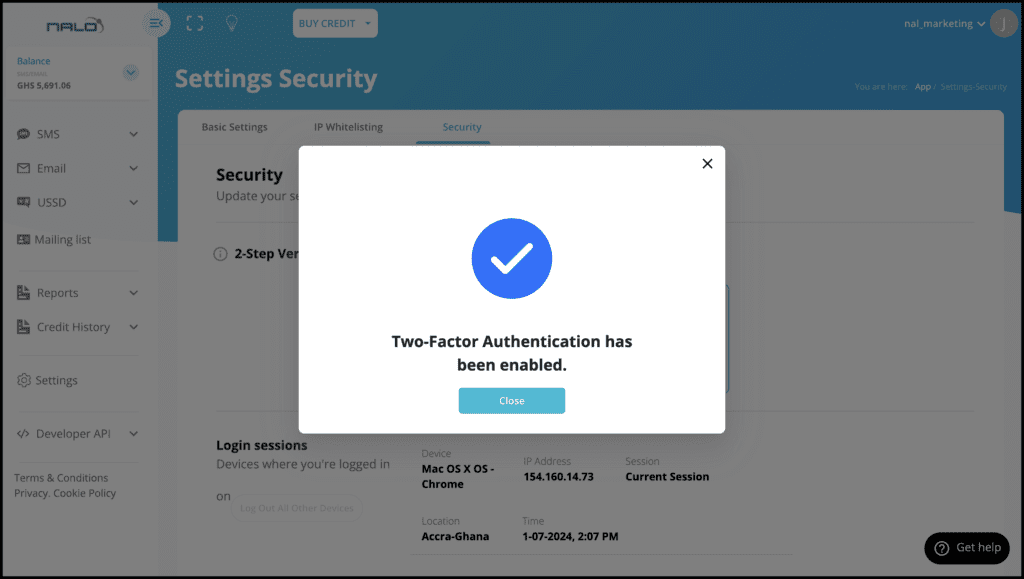
WATCH THE VIDEO BELOW
Recommended Guidelines;
