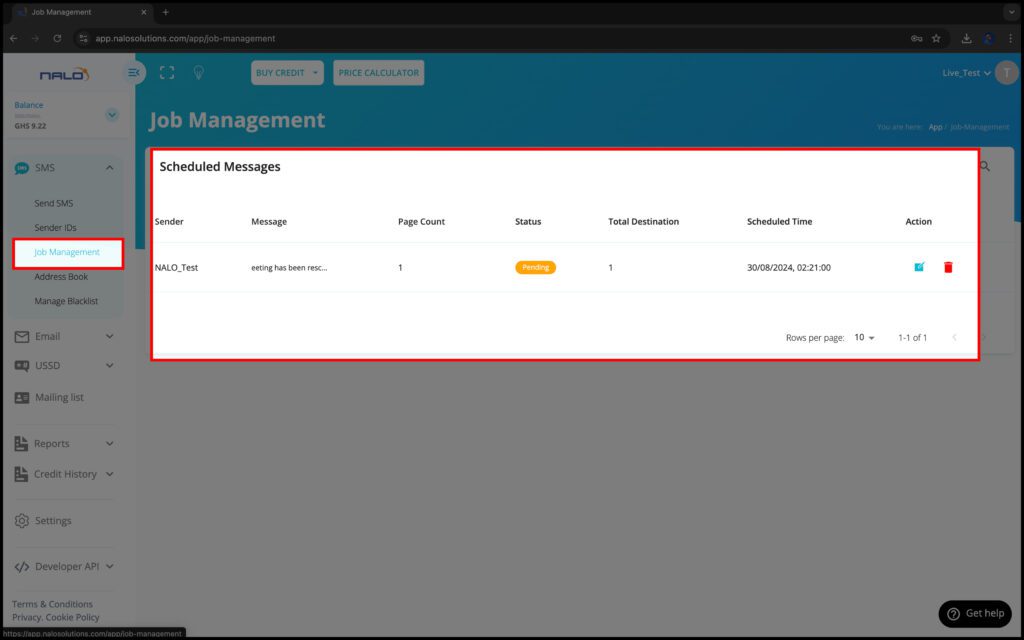Hello, how can we help Today?
Scheduling a Bulk SMS campaign for later
Scheduling bulk SMS campaigns allows you to send campaigns ahead of time. This is a handy way to prepare messages you may not be available to send on the actual day of the campaign.
How to Schedule Bulk SMS Campaigns
- Visit app.nalosolutions.com

- Login with your username and password
- On the dashboard navigate to SMS >> Bulk SMS
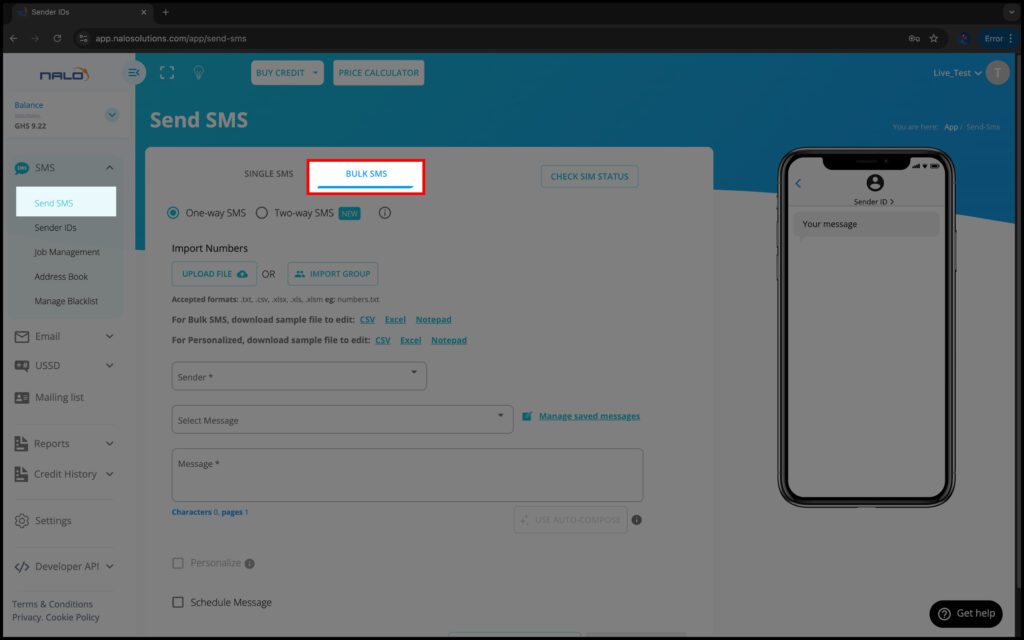
- Upload contacts or choose from a group
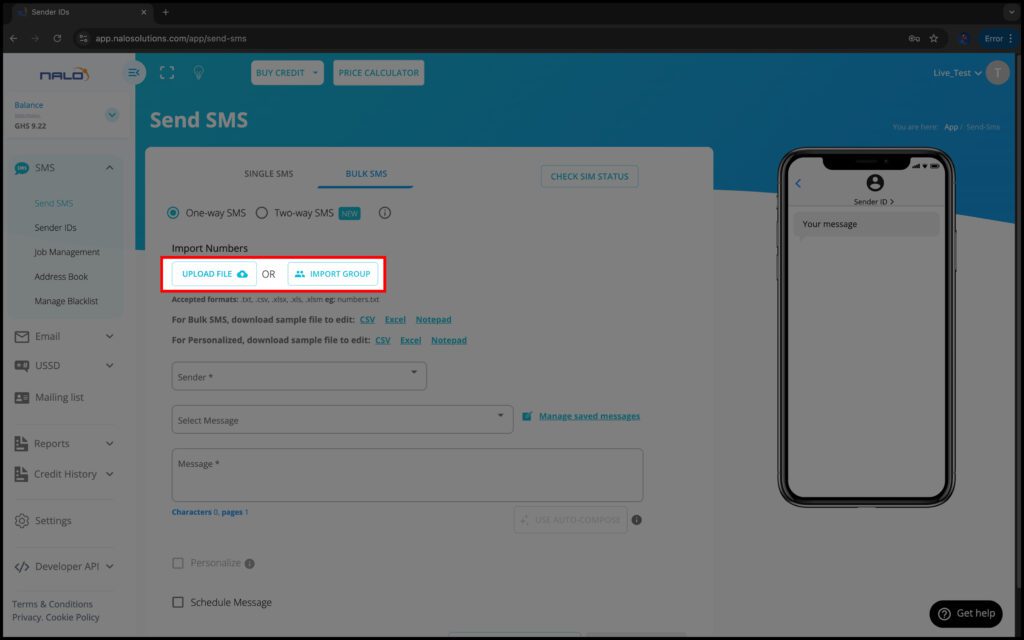
- Select a preferred Sender ID
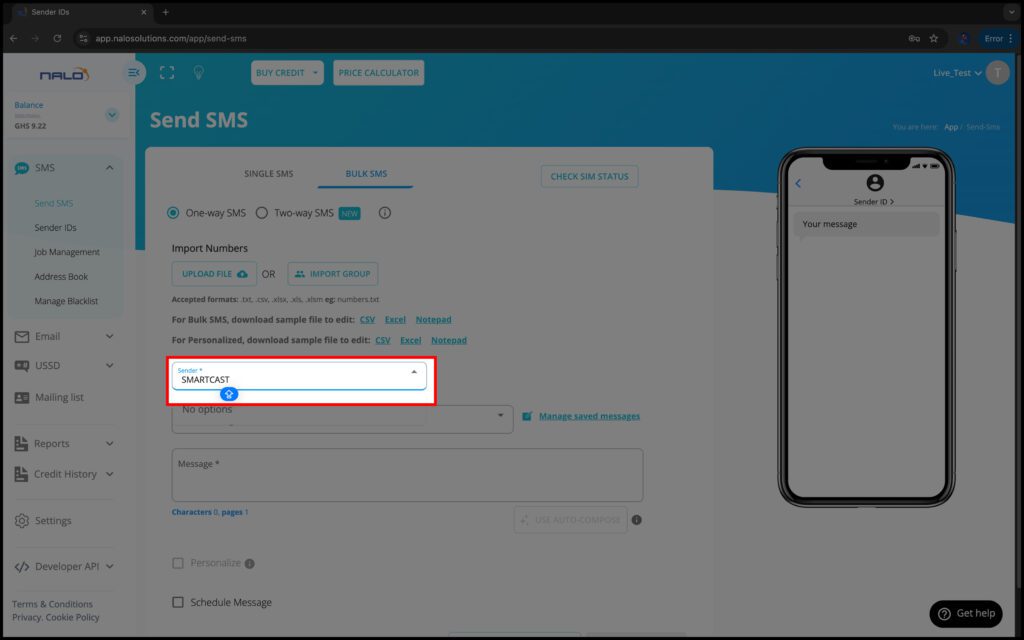
- Select/ type your message.
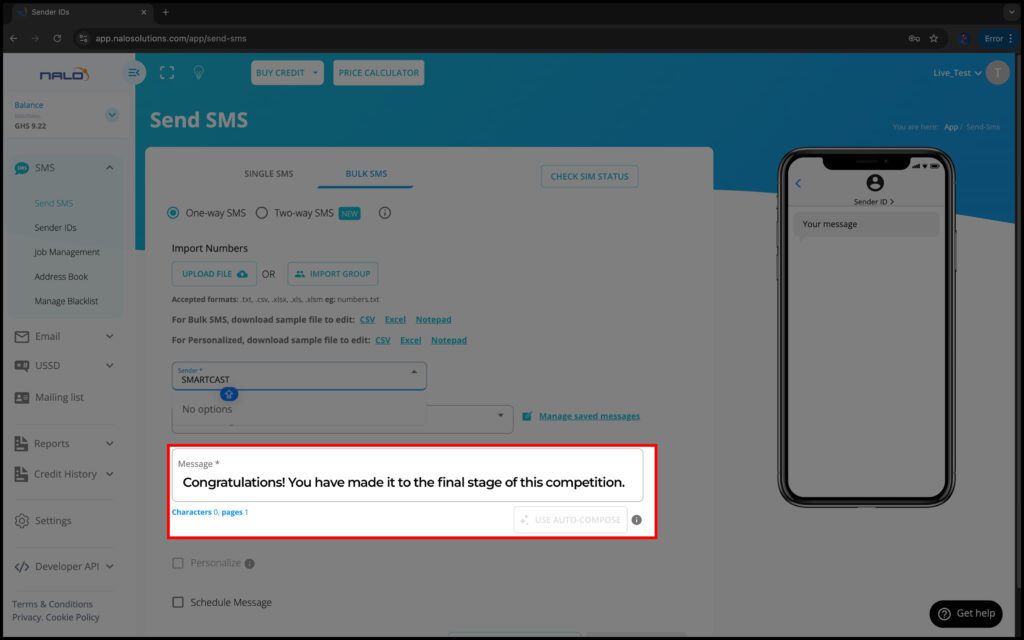
- Check the Schedule box to activate the schedule message.
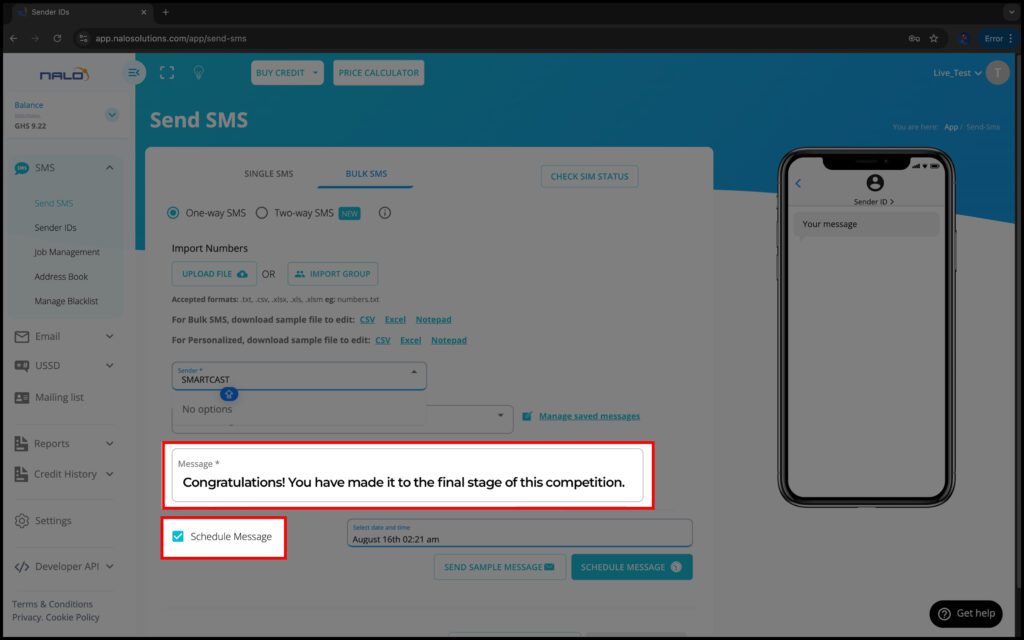
- Adjust to your preferred date and time.
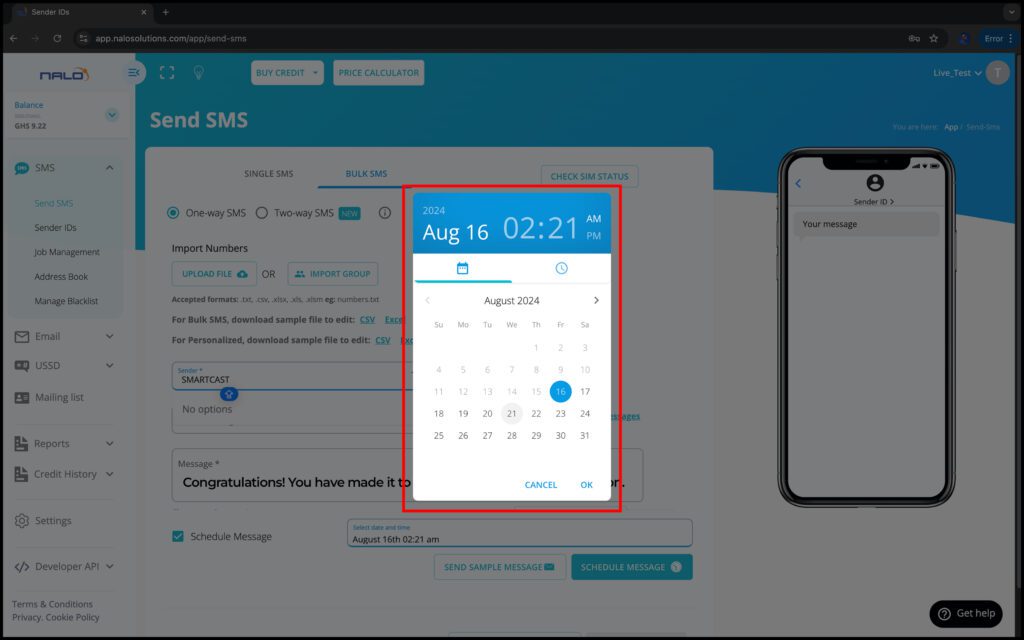
- Click on schedule message to schedule your message.
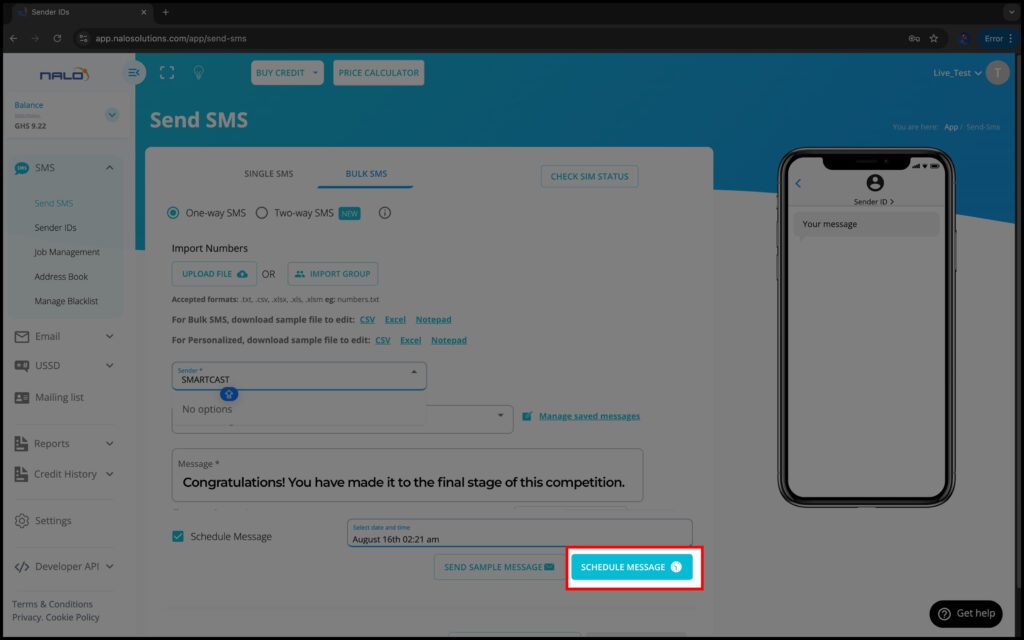
How to check your scheduled Bulk SMS
- Visit app.nalosolutions.com

- Login with your username and password
- On the dashboard navigate to SMS >> Job Management
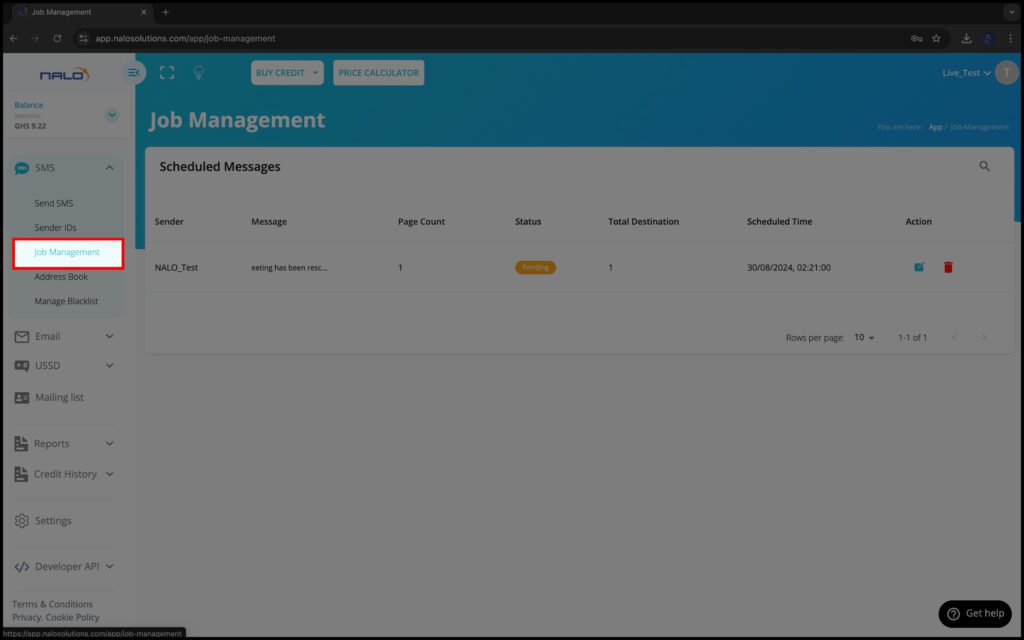
- Your scheduled message will be displayed if there is any