Hello, how can we help Today?
Checking your Account Credit History
Your account history gives you an overhead view of all transactions made on your account. It facilitates transactions from SELF and ADMIN.
Self-transactions are recharges that you do on the SMS portal, while admin transactions are top-ups that are facilitated by the admin, aka manual recharge.
You may use this feature to crosscheck all transactions within a 90-day timeframe.
Here is how to check your Account History
- Visit app.nalosolutions.com

- Login with your username and password
- On the dashboard navigate to Credit History >> SMS Credit History
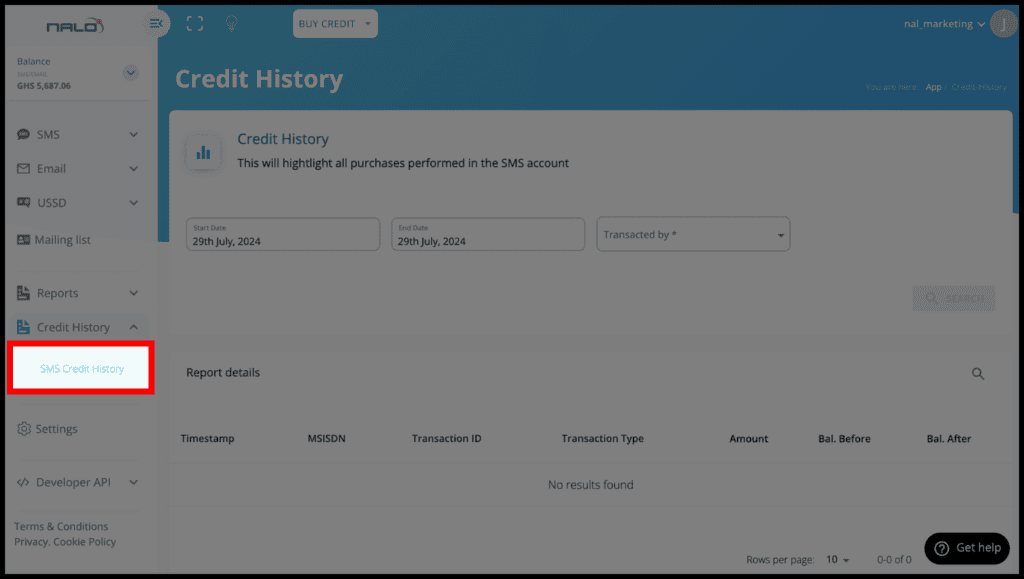
- Select the Date period and filter with Transaction by; click Search to proceed
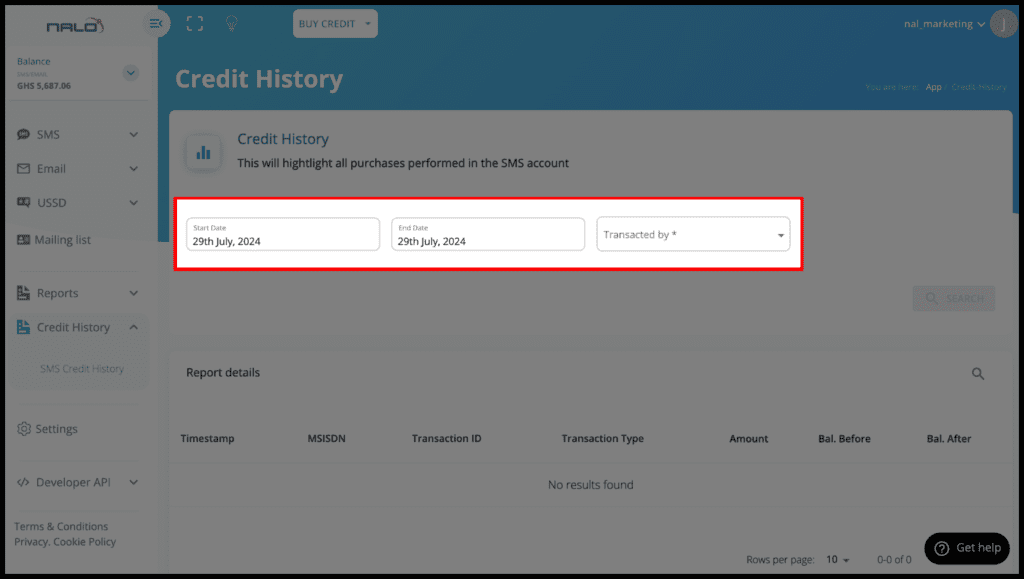
WATCH THE VIDEO BELOW
Recommended Guidelines;
