Hello, how can we help Today?
Requesting Sender IDs
Sender IDs are Alphanumeric names that help your customers know messages are from you. It must always bear the name of the company or a brand that is easily recognized by customers.
The sender ID usually appears on top of the SMS. Without a Sender ID, you may not be able to send an SMS. Here is how to request a Sender ID.
How to request a Sender ID
- Visit app.nalosolutions.com

- Login with your username and password
- On the dashboard navigate to SMS >> Sender IDs
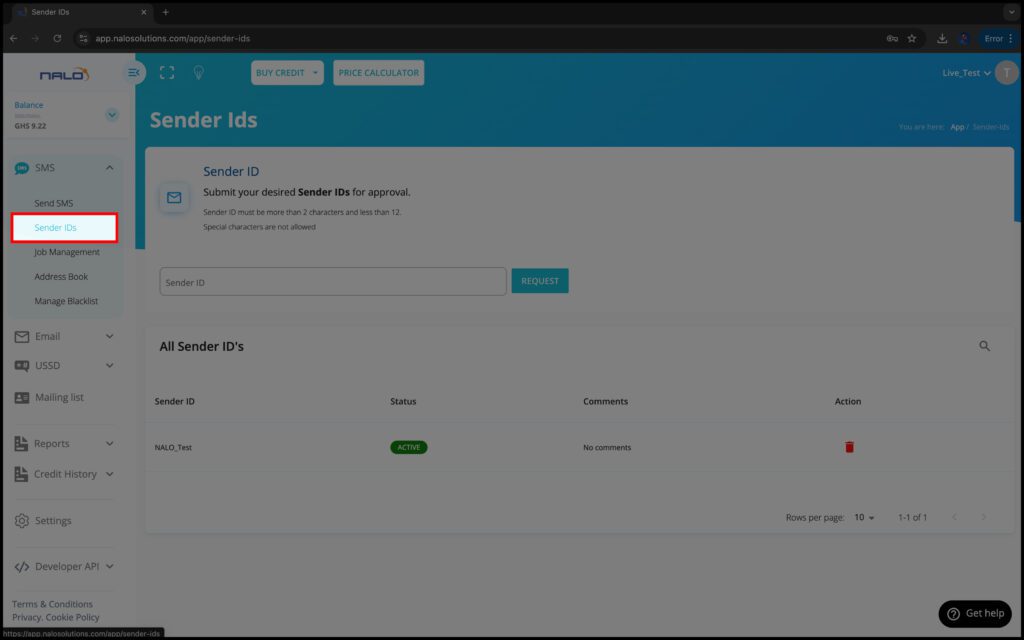
- An input box will appear, type in the preferred Sender ID you want, and click request to save.
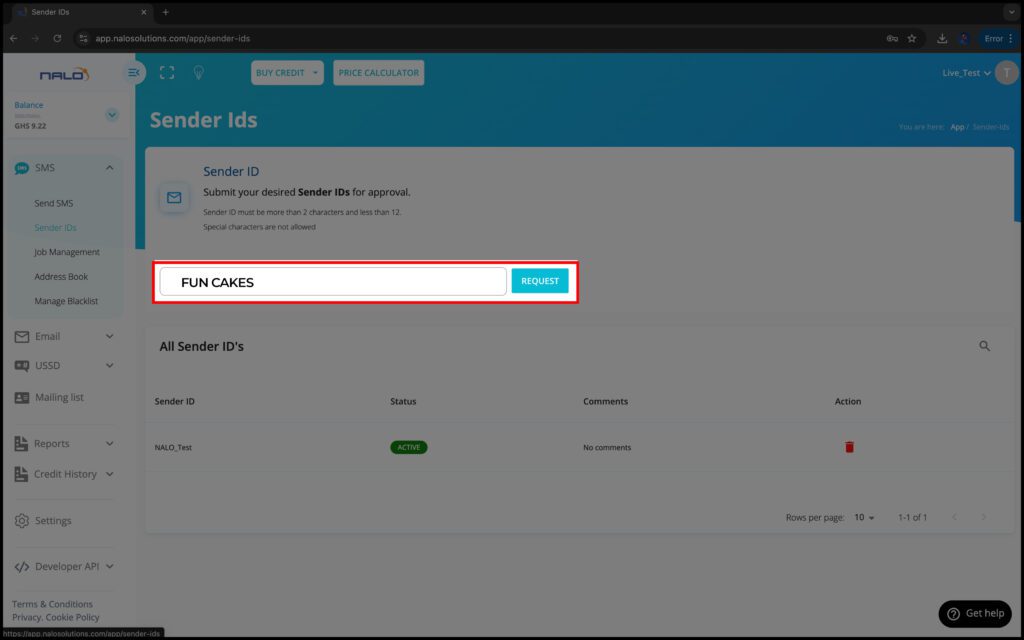
- Validations will be done and approved in a few hours.
Tips for selecting a Sender ID
- You can have up to 11 characters for a Sender ID.
- Digits/ numbers are accepted between 1-5. More than 5 digits are not accepted
- You can request for Alpha-numeric sender Id, but the numbers should not be more than 5 characters
- White-spaces count as a character
- Special characters such as the @ sign are not allowed. Allowed special characters are fullstop(.), apostrophe(‘), hyphen(-) and underscore(_)
- You cannot request for only numeric Sender ID’s
Recommended Guidelines;
