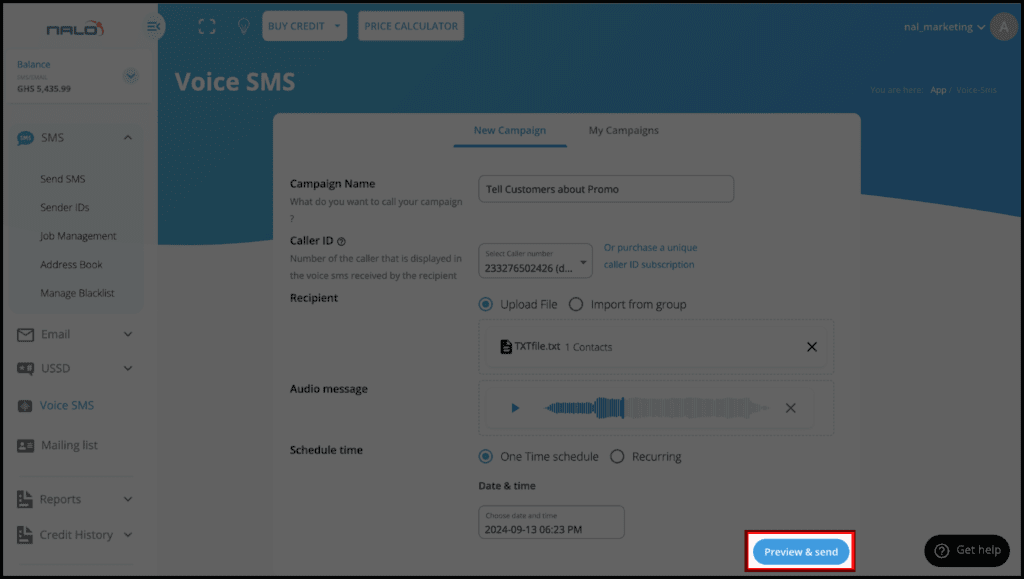Hello, how can we help Today?
How to send Voice SMS to customers
Voice SMS campaigns are a great way to create unforgettable campaigns with your customers. With Voice SMS, you can alert customers with pre-recorded voice messages about your event promotions, marketing campaigns, and more.
To send a Voice SMS, you will need a contact file, an credit balance, and the audio content you may want to send to your customers.
How to send a Voice SMS
- Visit app.nalosolutions.com

- Login with your username and password
- On the dashboard navigate to Voice SMS
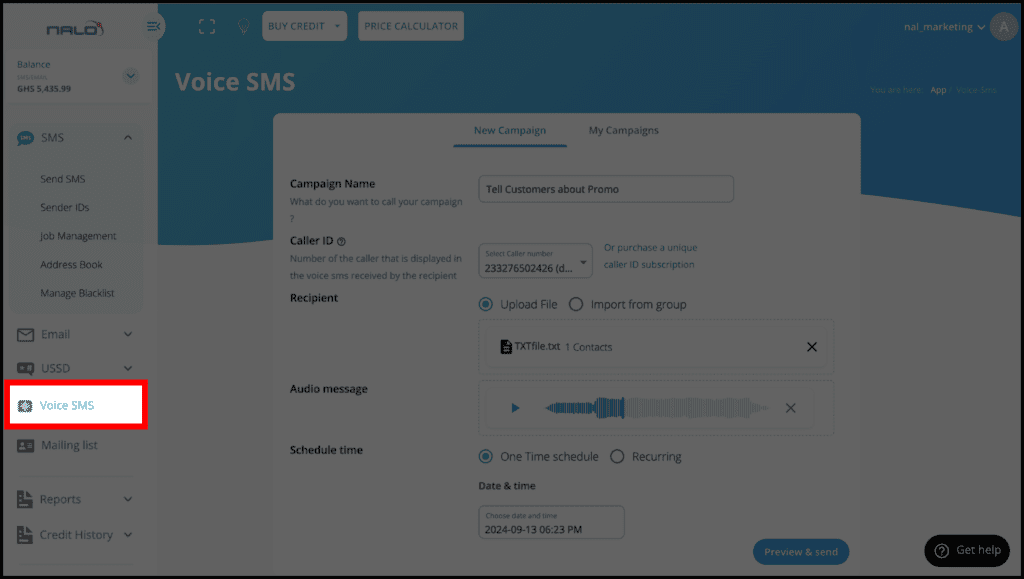
- Enter the name of your Campaign
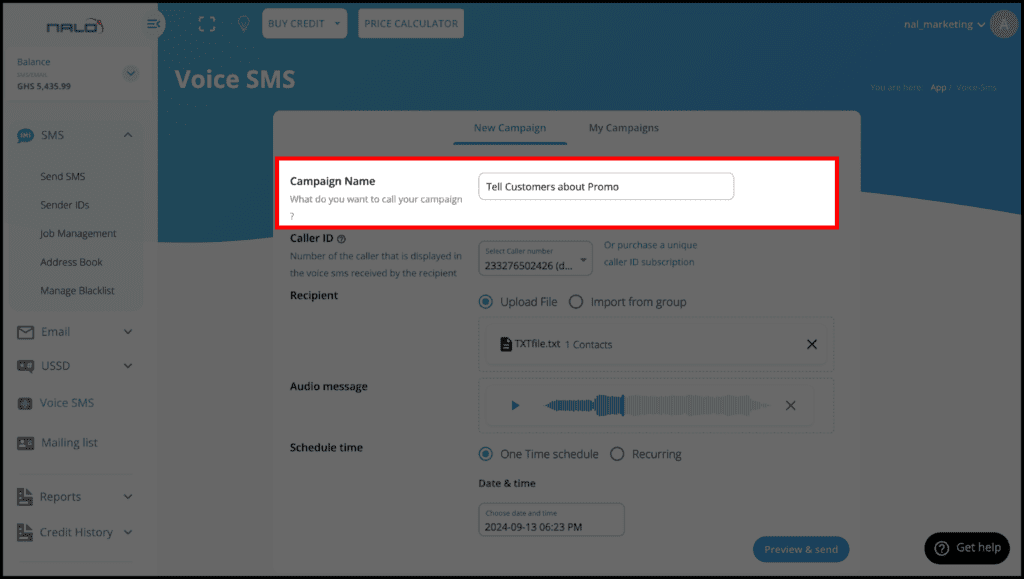
- Select the default caller number or your customized number
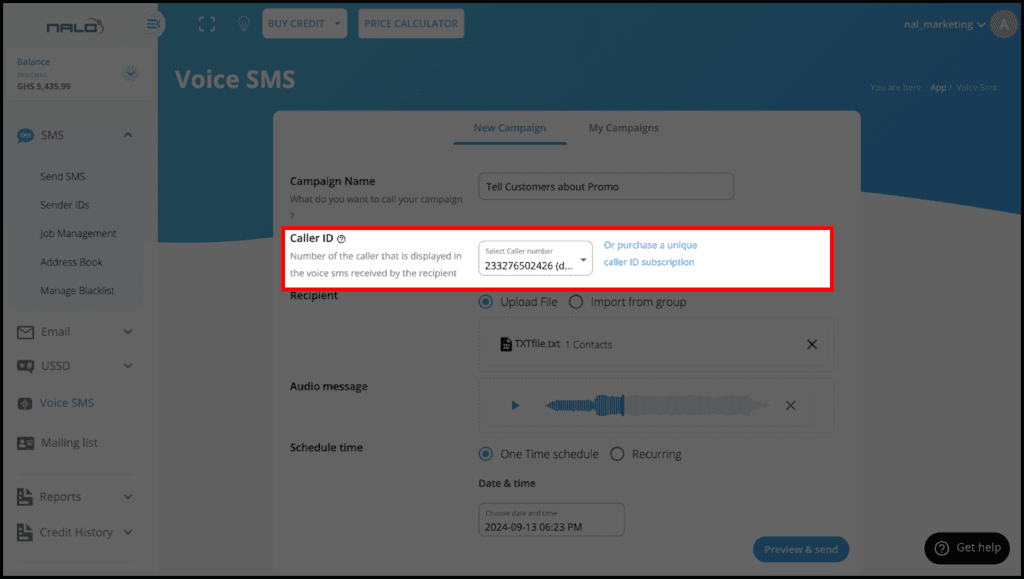
- Upload your Contact file or select Address group
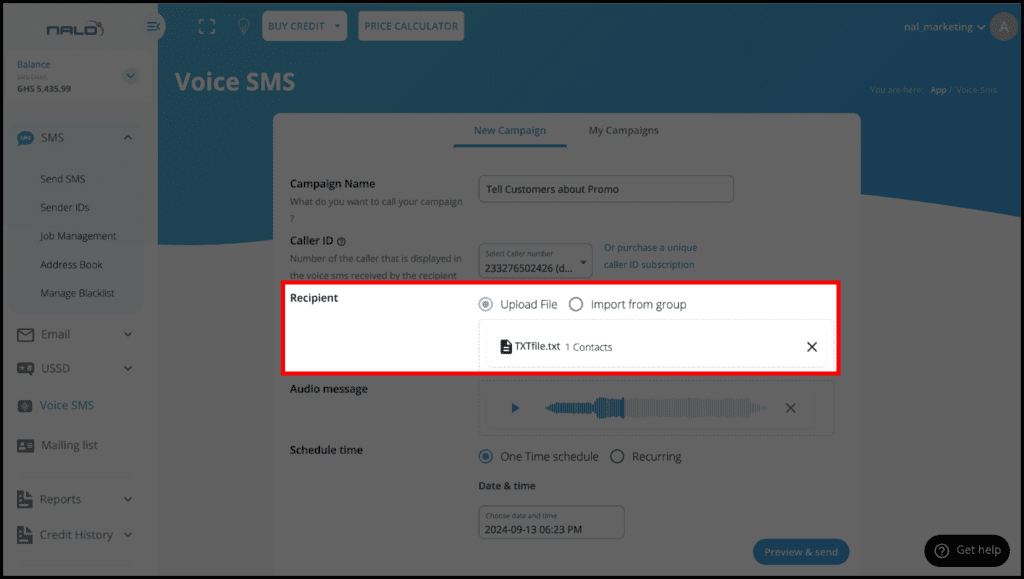
- Upload your Audio recording
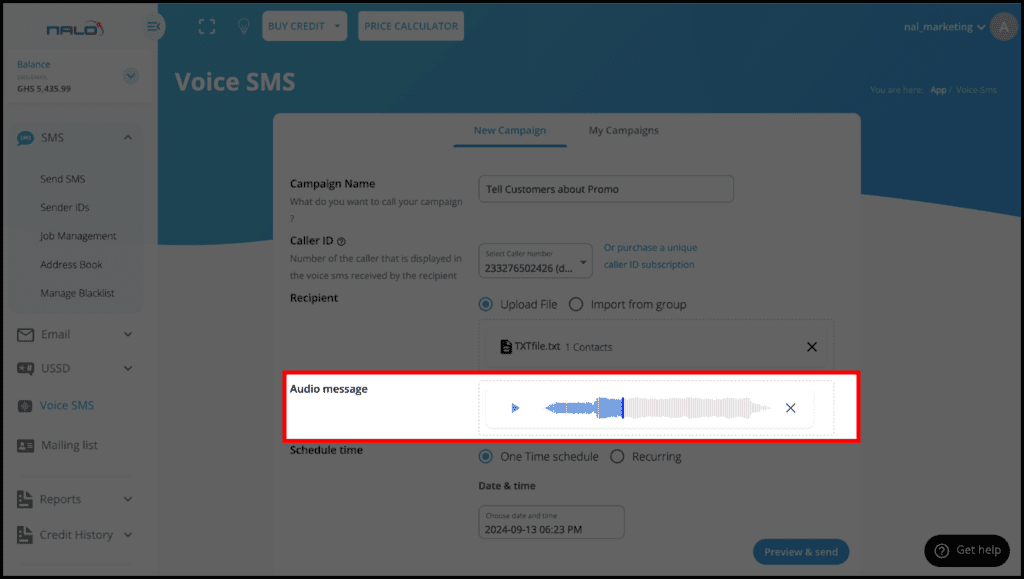
- Choose your send frequency or schedule
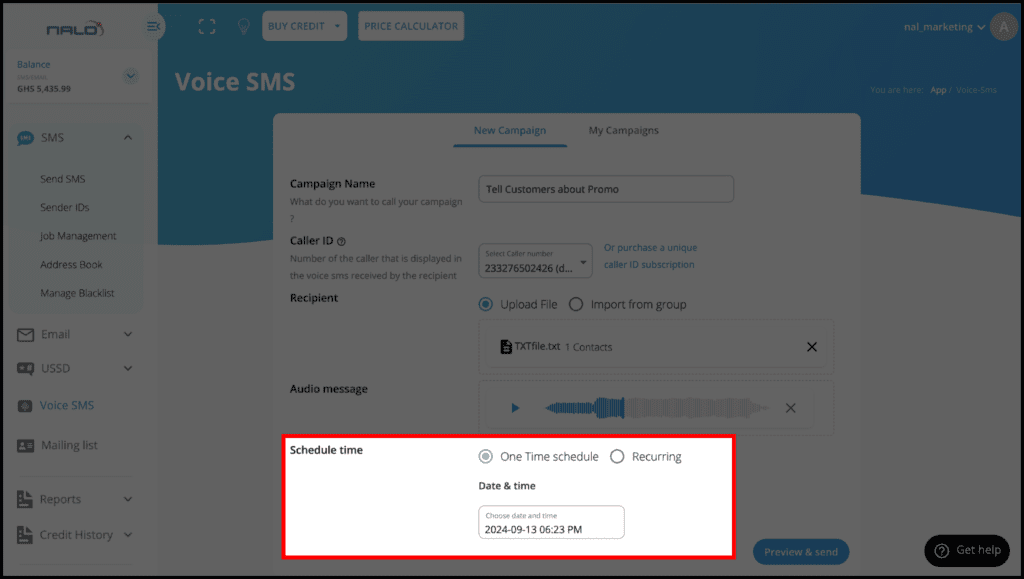
- Click Preview & Send to complete