Hello, how can we help Today?
Blacklisting Contacts from receiving BULK SMS
Blacklisting contacts on your list ensures that subsequent communications do not land in their inboxes. For example, a school may exclude parents who have paid their ward’s fees from receiving general blasts about fee reminders, without removing them from the contact list.
This is very helpful if you don’t want to keep updating your contact list for each communication.
Here is how to add Blacklisted numbers
- Visit app.nalosolutions.com

- Login with your username and password
- On the dashboard navigate to SMS >> Manage Blacklist
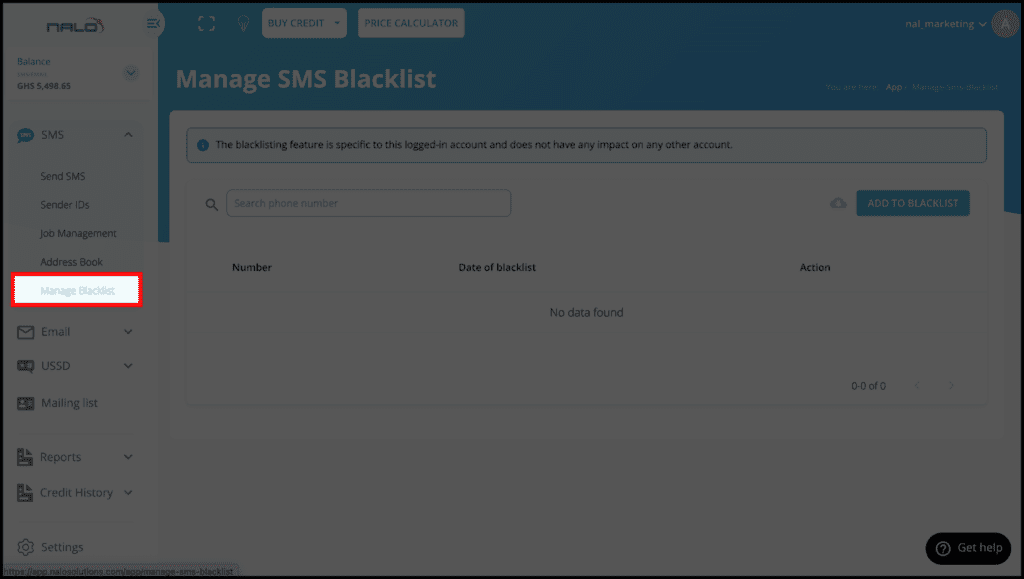
- Click on Add to Blacklist
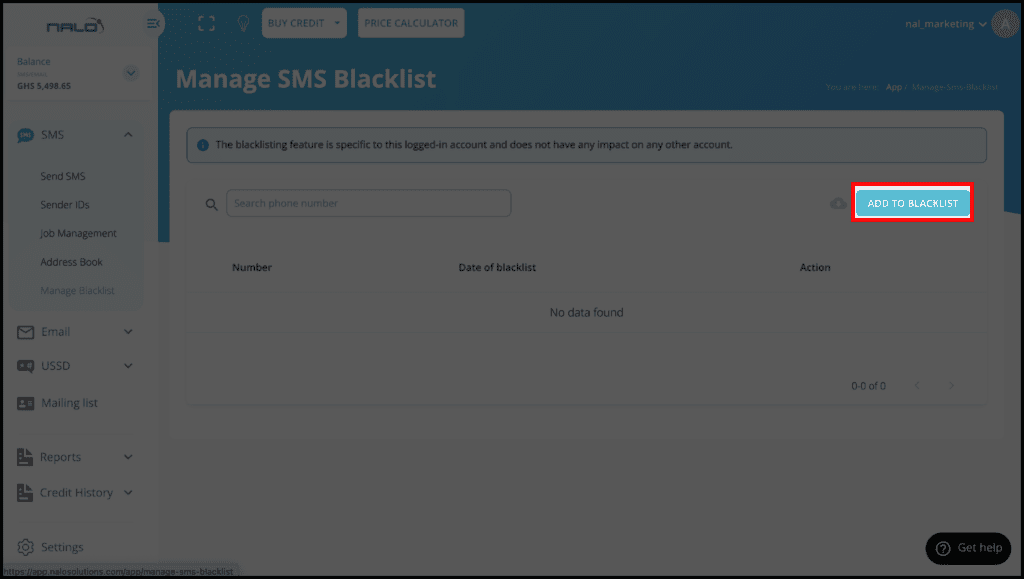
- Upload Contacts file
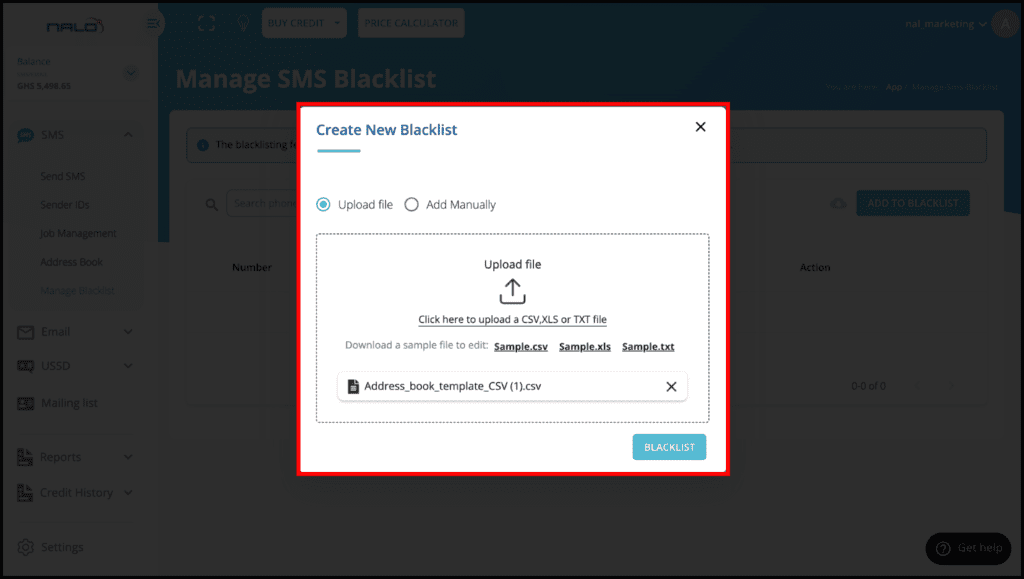
Note: Accepted formats for the file are txt, csv, xlsx, xls, xlsm eg: numbers.txt
- You can also add up to 10 contacts manually
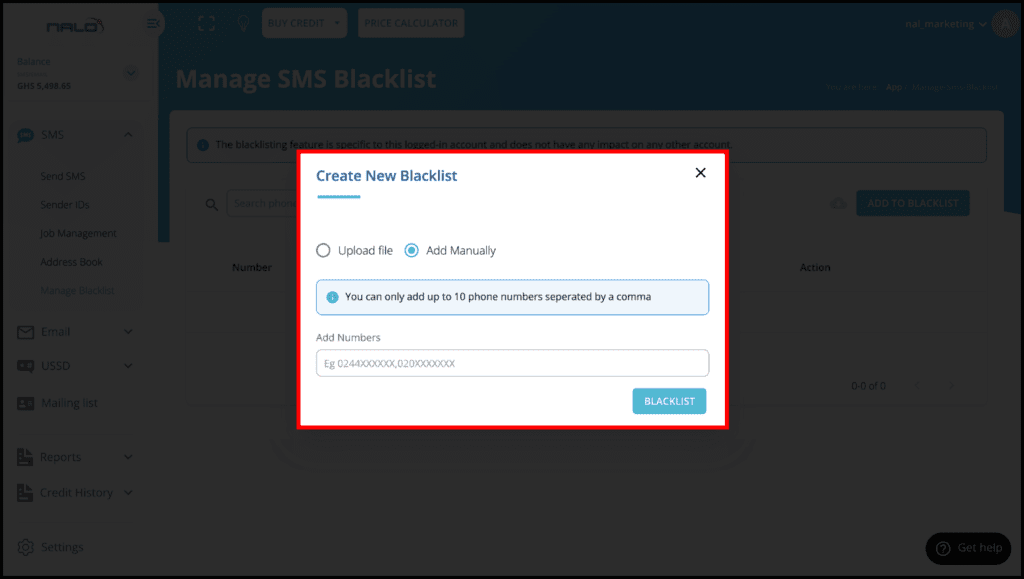
- Click on Blacklist to complete
How to Check Blacklist Contacts
- Visit app.nalosolutions.com

- Login with your username and password
- On the dashboard navigate to SMS >> Manage Blacklist
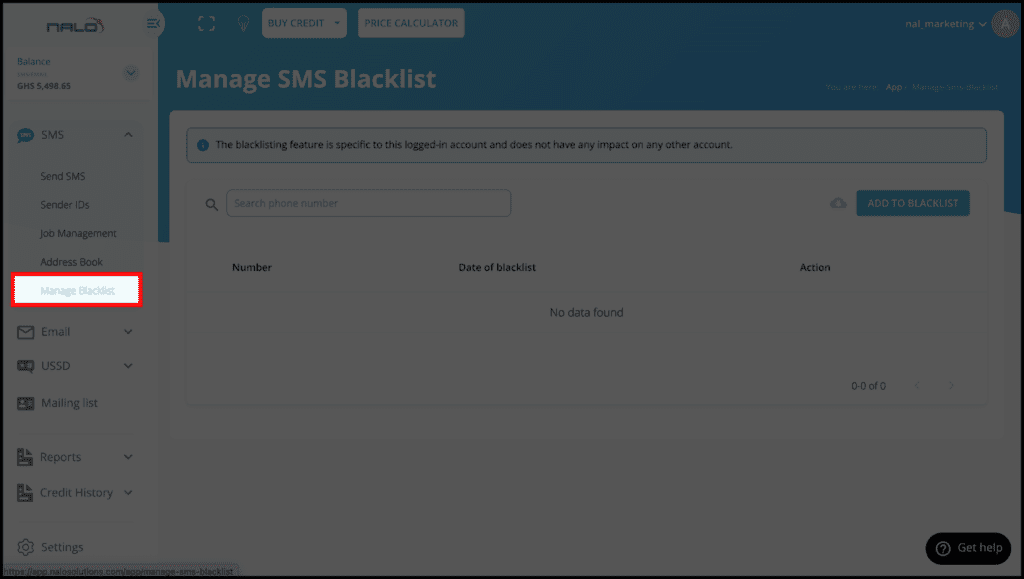
- You will see a list of blacklisted contacts on your account
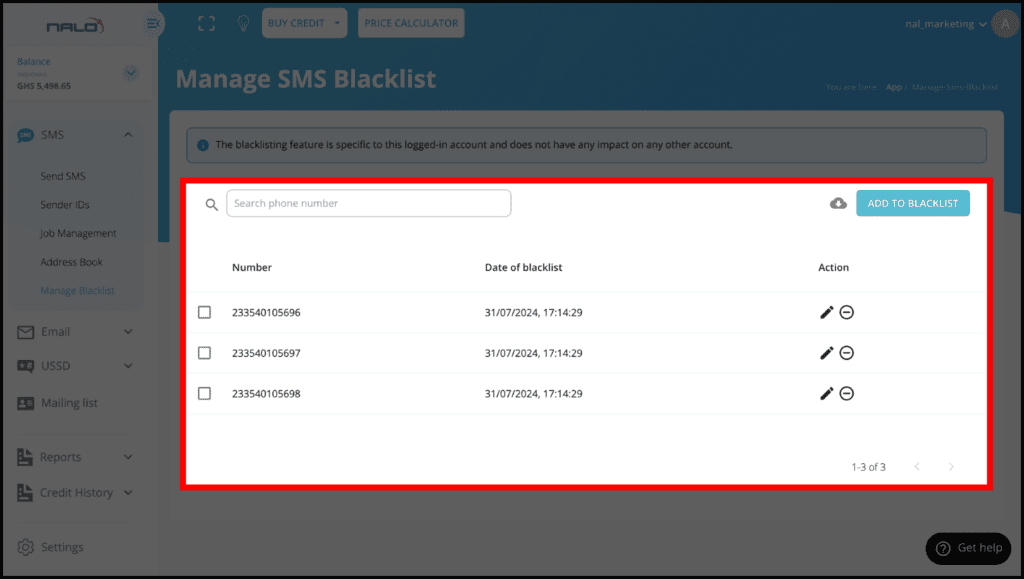
How to Search Blacklist Contacts
- Visit app.nalosolutions.com

- Login with your username and password
- On the dashboard navigate to SMS >> Manage Blacklist
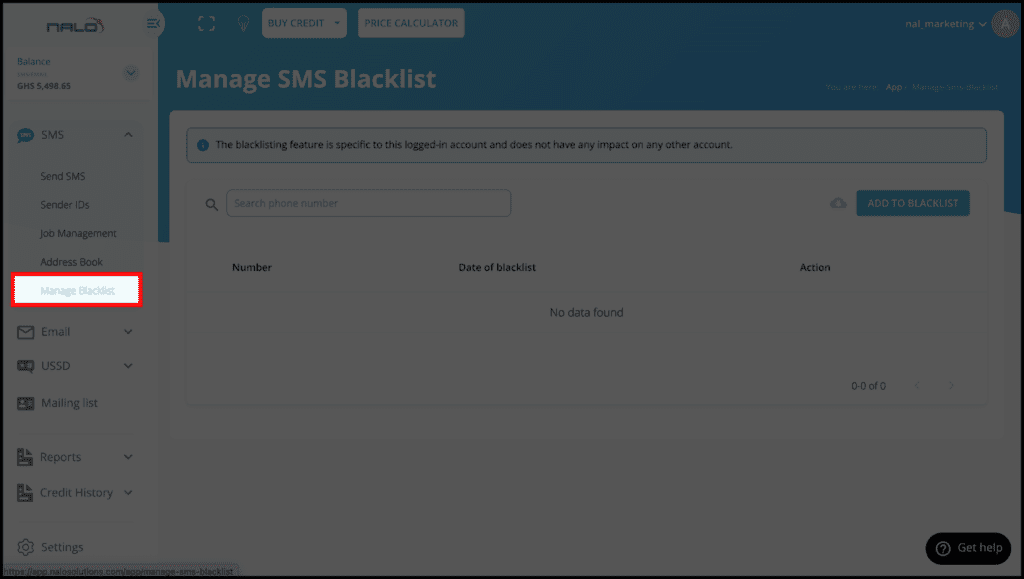
- You will see a list of blacklisted contacts on your account
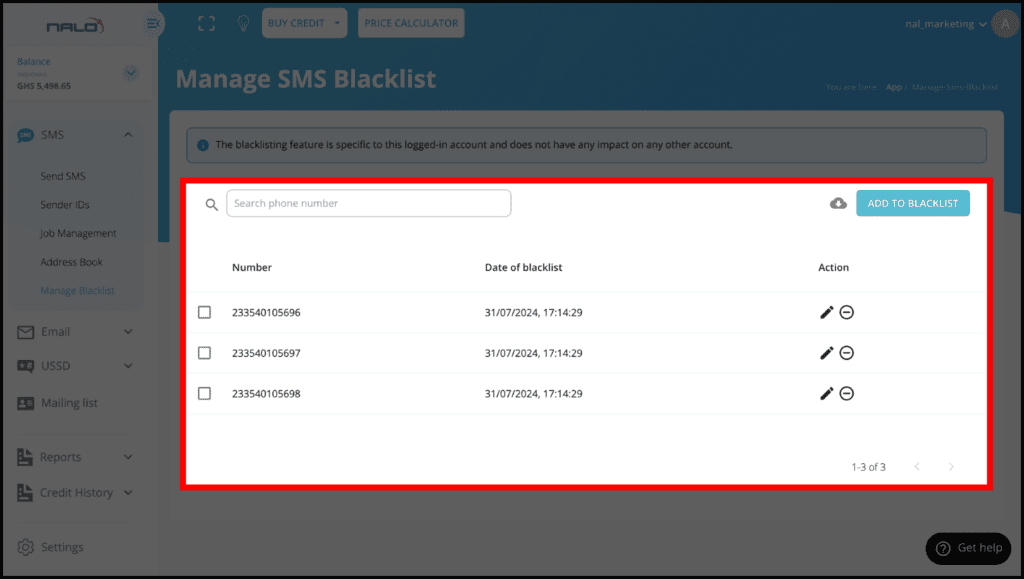
- Tap on the Search Box to find contacts blacklisted
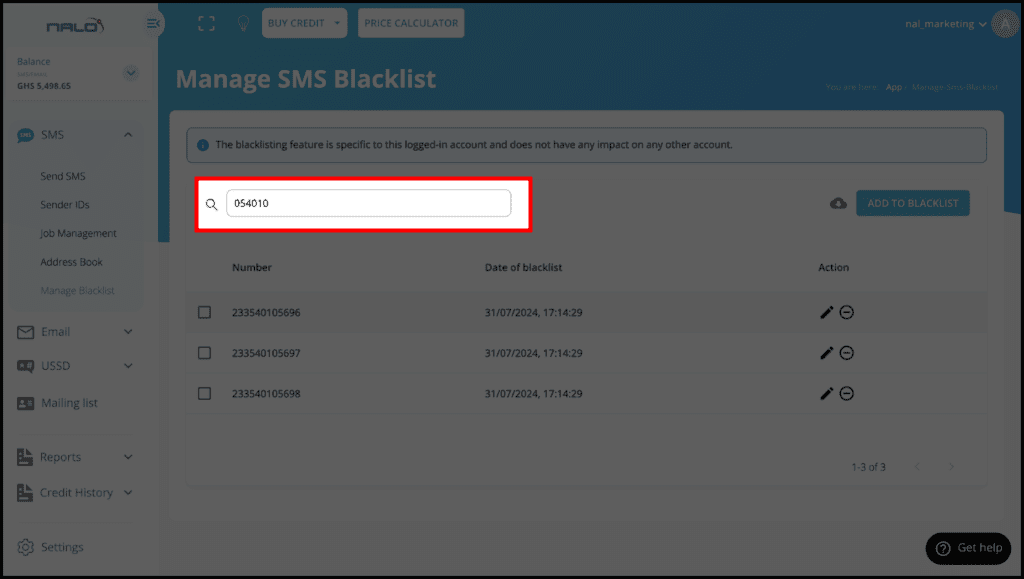
How to Edit or Delete Blacklist Contact
- Visit app.nalosolutions.com

- Login with your username and password
- On the dashboard navigate to SMS >> Manage Blacklist
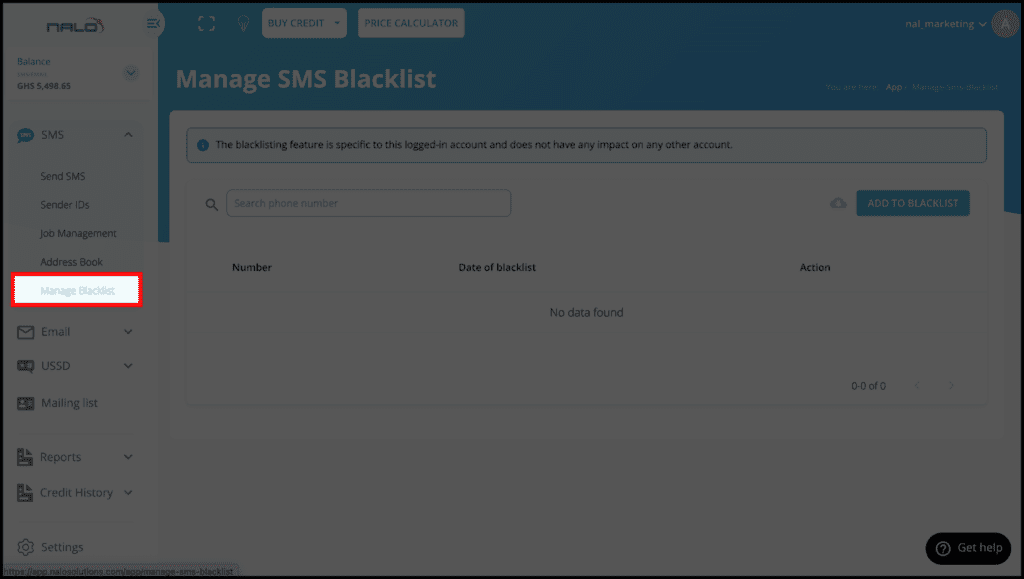
- You will see a list of blacklisted contacts on your account
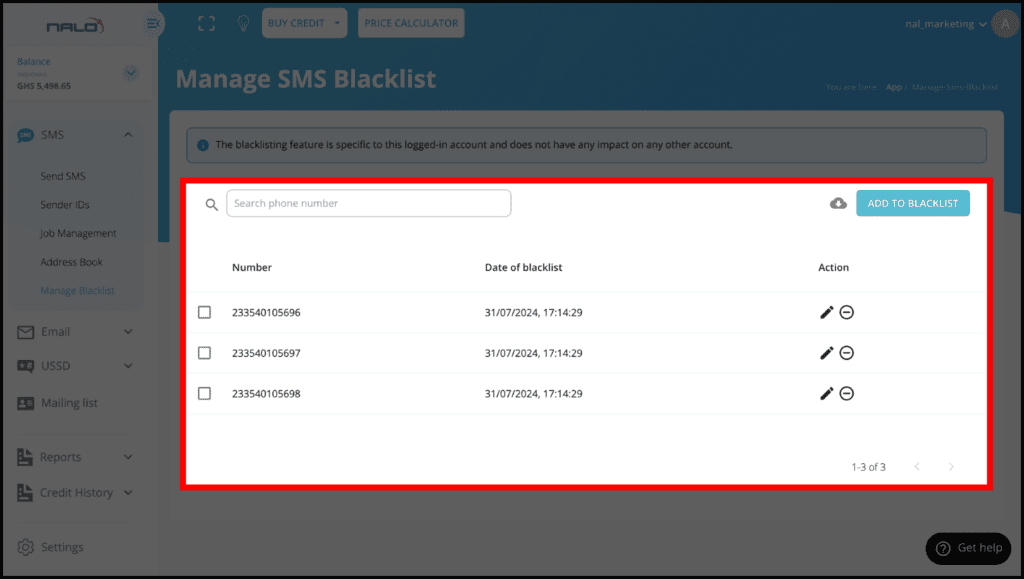
- Click on Edit to change contact details or Delete to remove the contact from the blacklist
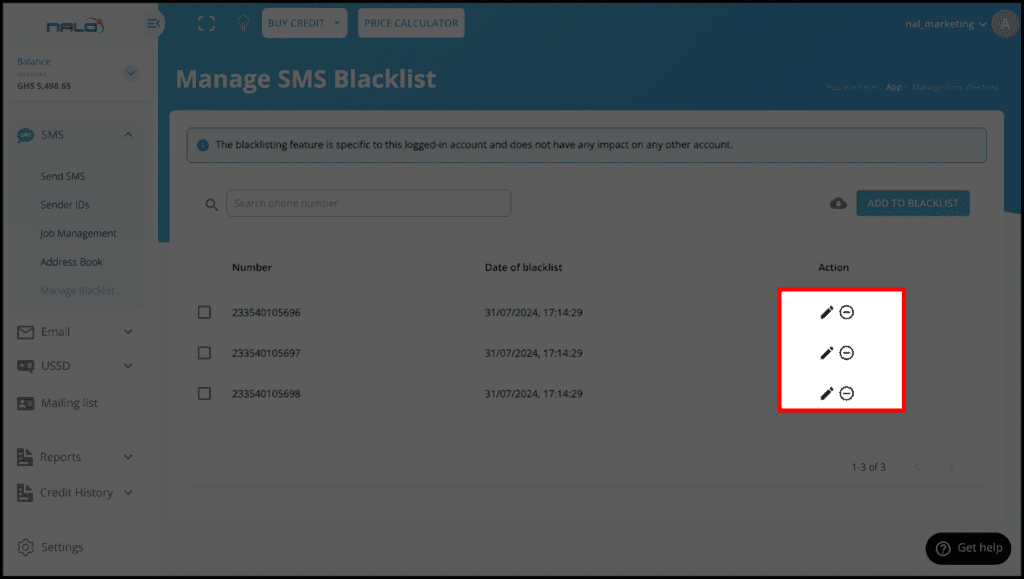
NB: When you remove a contact from the blacklist, it means future messages will arrive in the contact’s inbox.
How to Download Blacklist Contacts
- Visit app.nalosolutions.com

- Login with your username and password
- On the dashboard navigate to SMS >> Manage Blacklist
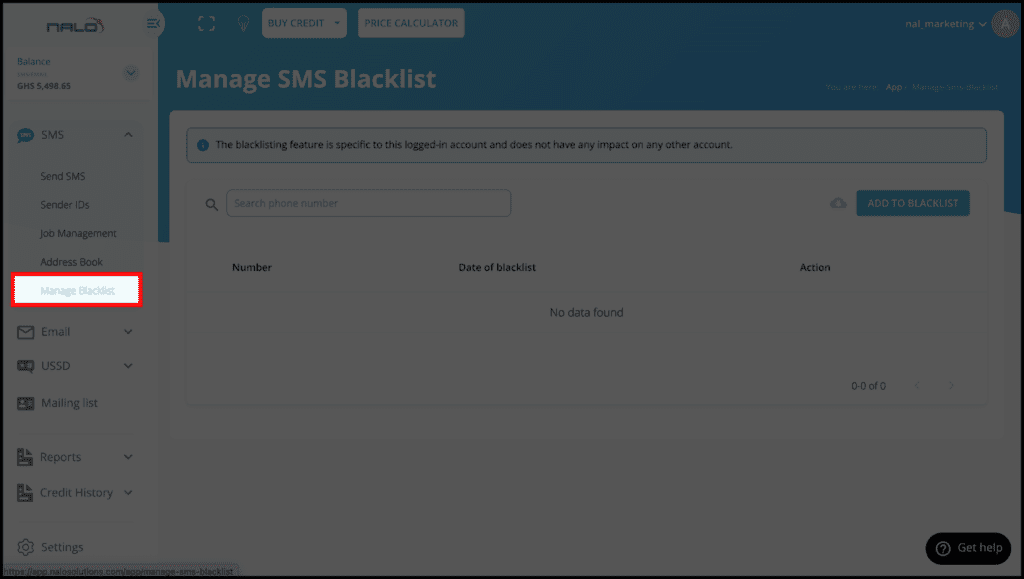
- You will see a list of blacklisted contacts on your account
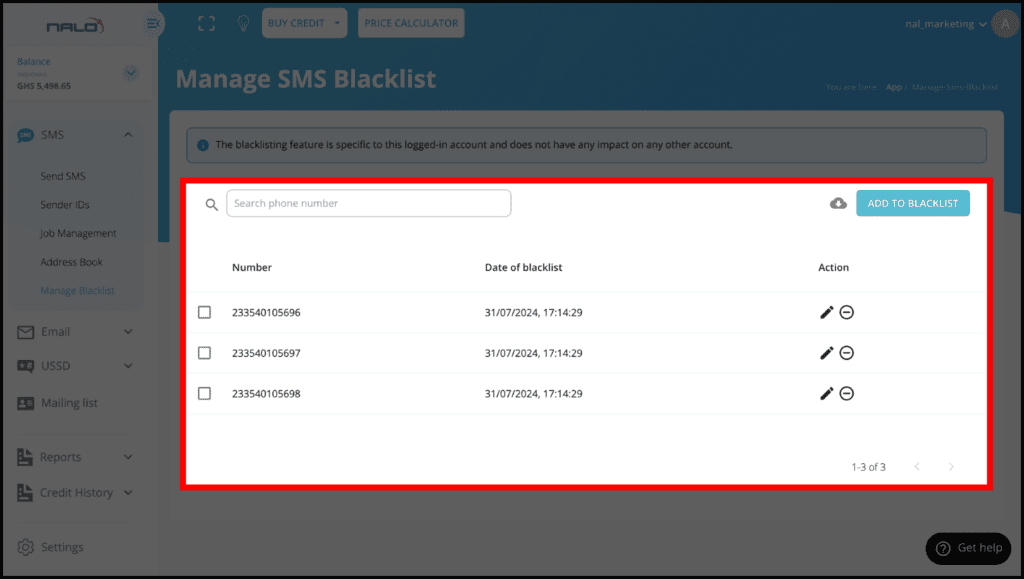
- Tap on the download icon to download all the blacklisted contacts
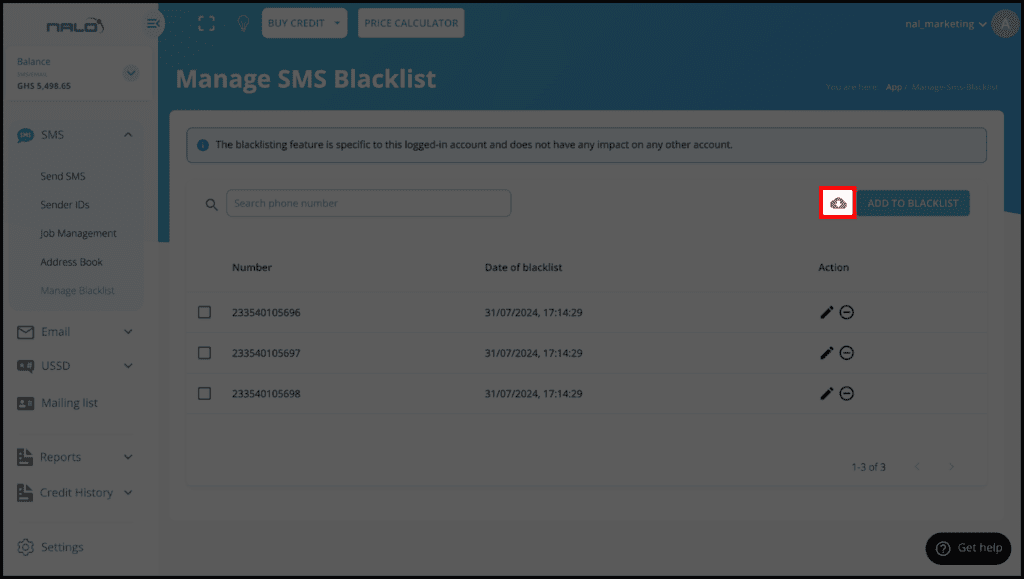
WATCH THE VIDEO BELOW
Recommended Guidelines;
