Hello, how can we help Today?
How do I reset a lost or forgotten NALO Password?
To reset your password, you will need access to the email or phone number linked to your NALO Solutions account. This will help us send a password reset notification via SMS to the number you registered with us and a password reset link via email.
If you can’t access your email, you won’t be able to set a new password and you may have to sign up for a new account.
How to reset a lost password NALO Account Password
- Visit app.nalosolutions.com

- Tap on ‘Reset Password’
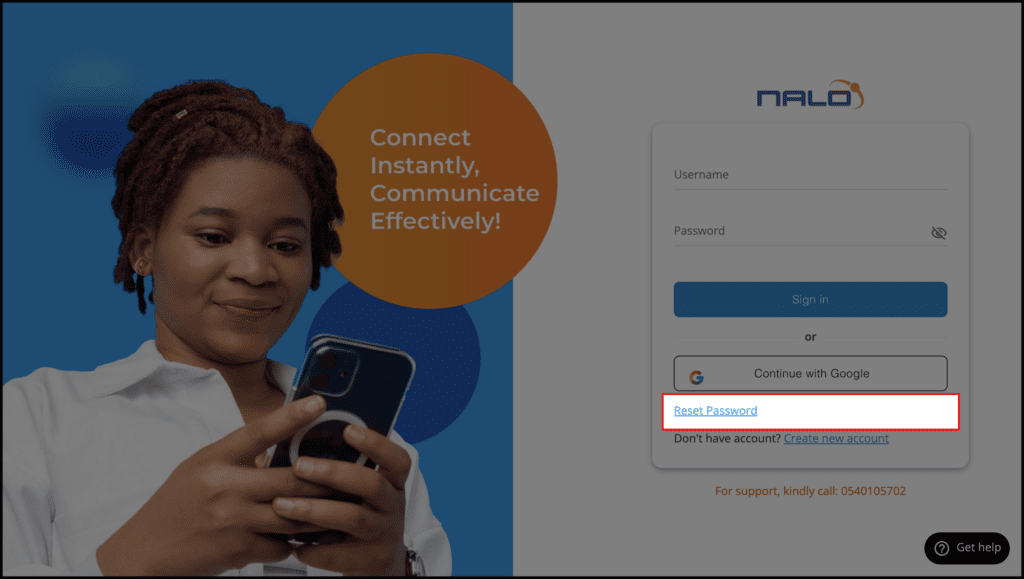
- On the reset password page, enter your Username and submit
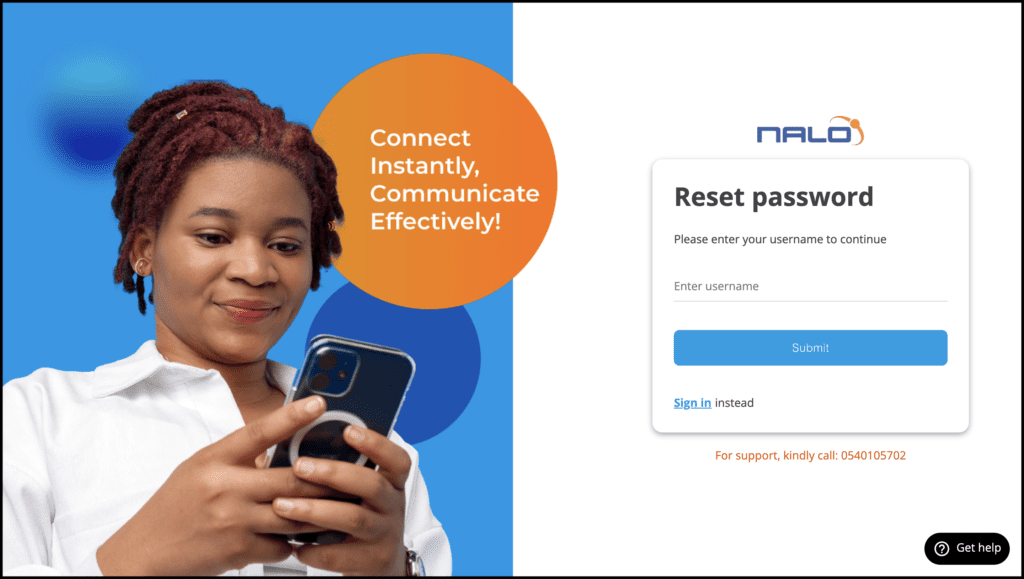
- You will receive an SMS notification of a Password Reset request to confirm your identity
- You will also receive an email with a password reset link
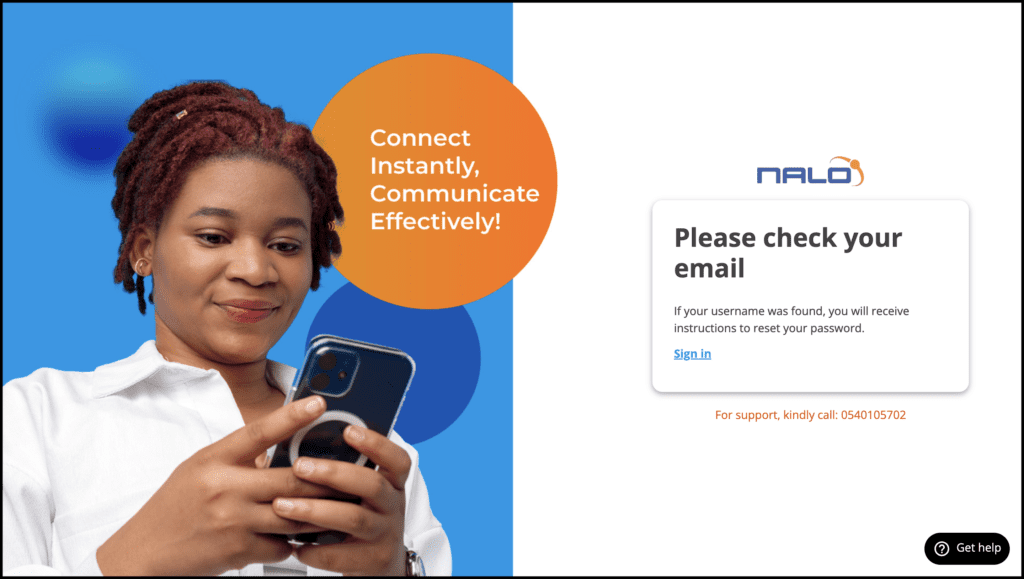
- Click on the Reset password link or on the Reset Password button in the email
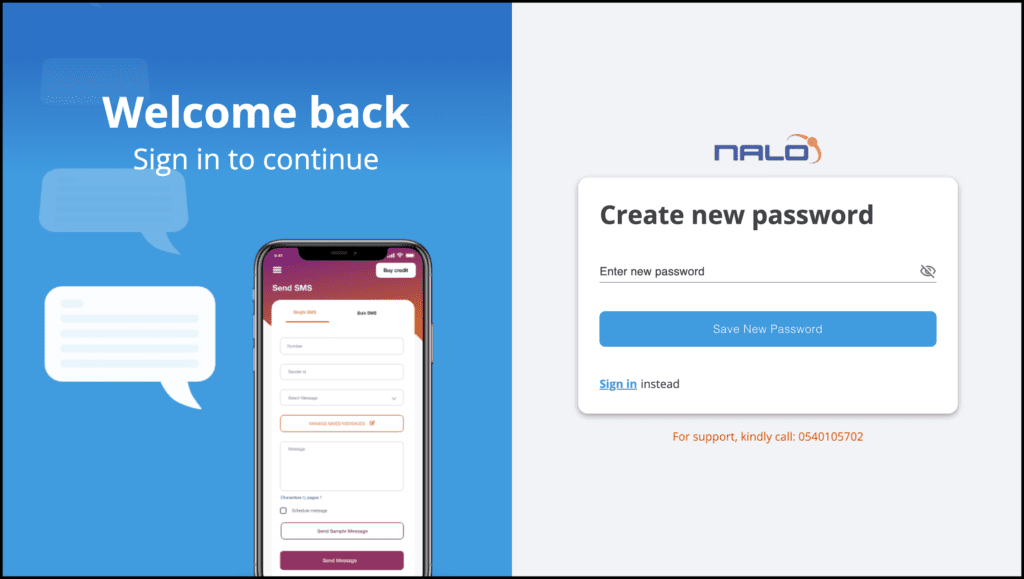
- Enter your new password and submit.
WATCH THE VIDEO BELOW
Recommended Guidelines
