Hello, how can we help Today?
Preparing Personalization Contact Files for Schools and Churches
SMS Personalization becomes easy when you want to send a specific message to a unique client. To send personalized messages, you need to prepare a file that contains all your personalization parameters, making it easy to send unique messages.
How to prepare a Bulk SMS personalization file for a church.
- Visit app.nalosolutions.com

- Login with your Username and password
- On the Dashboard click on SMS >> Send SMS
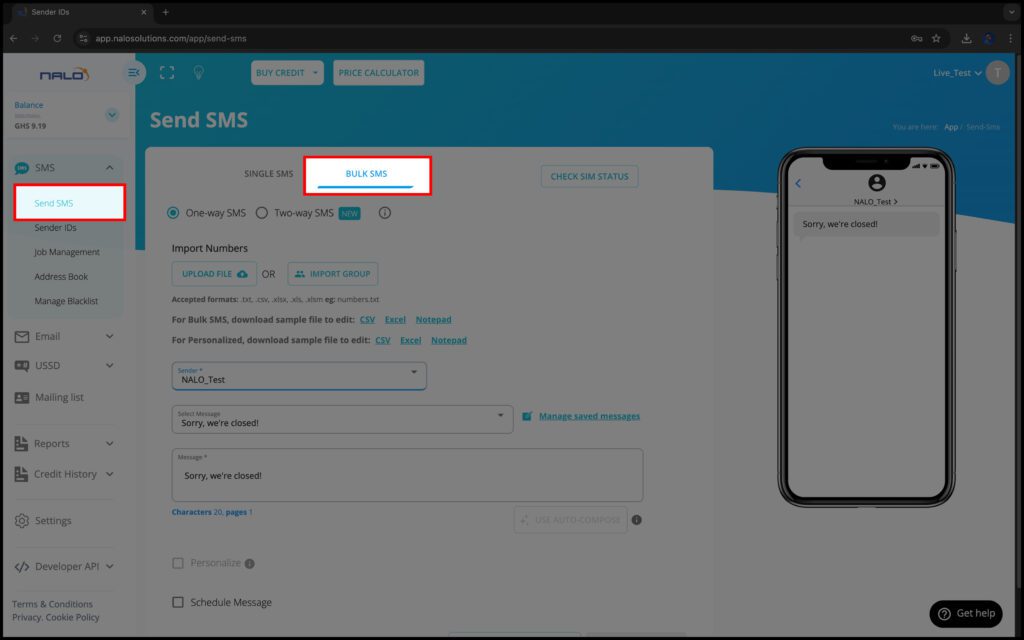
- Select Bulk SMS >> Download Sample file, choose Excel
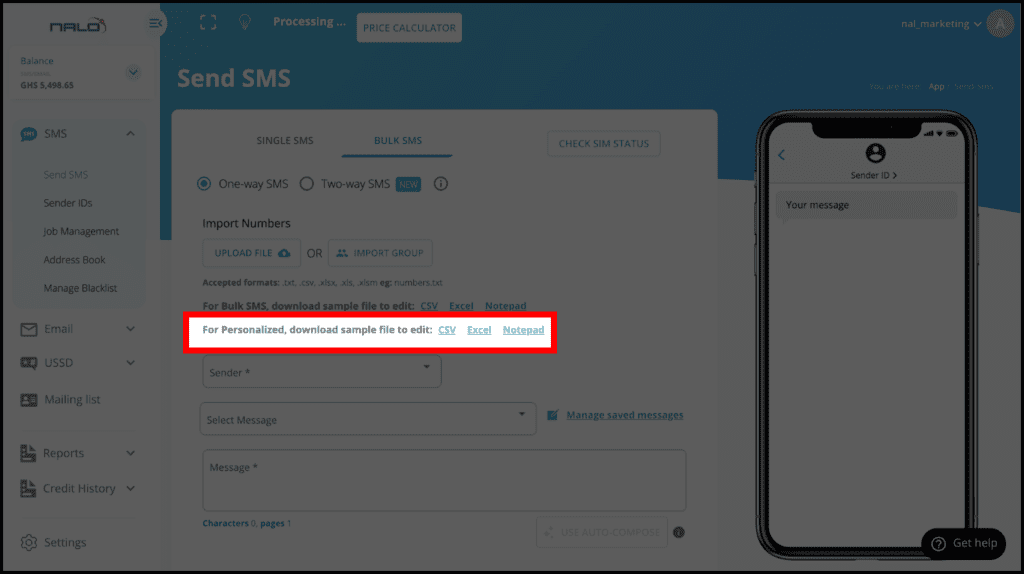
- Open Google Sheets and import the sample file
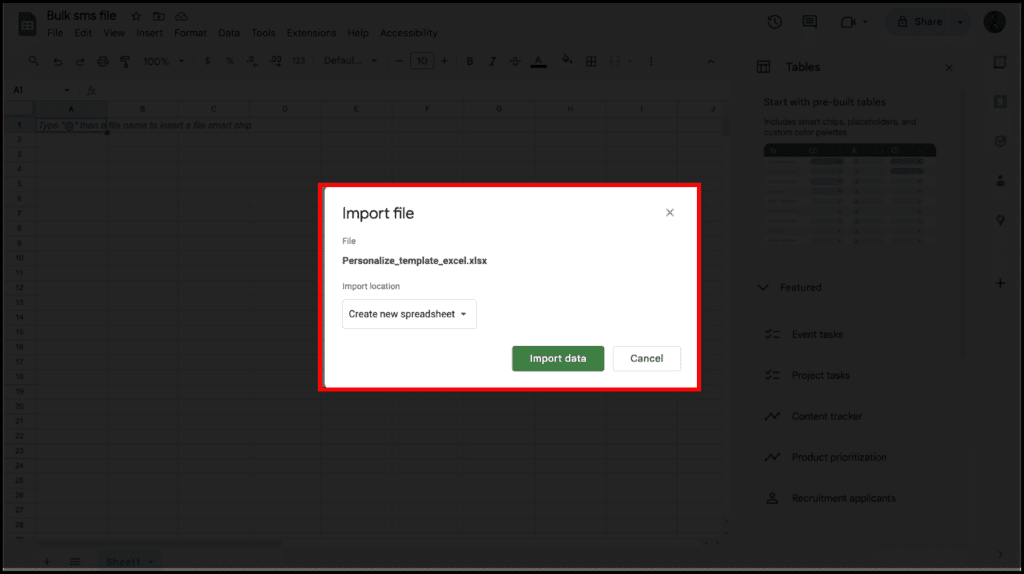
- Replace the numbers, names, and delete the address column
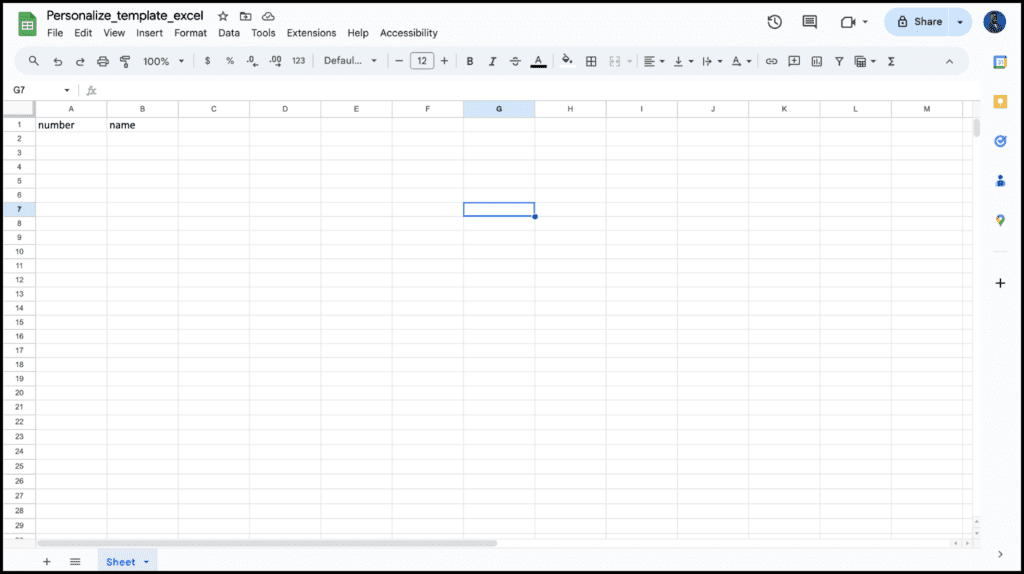
- Add extra columns like pledge_amount, group_leader, etc.
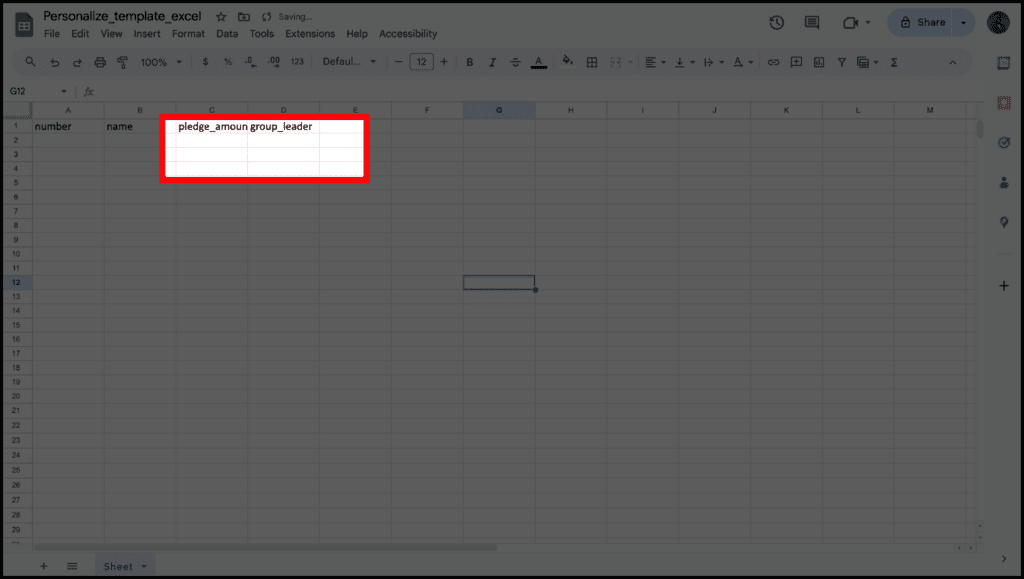
- Populate the sheet with all the right values to complete.
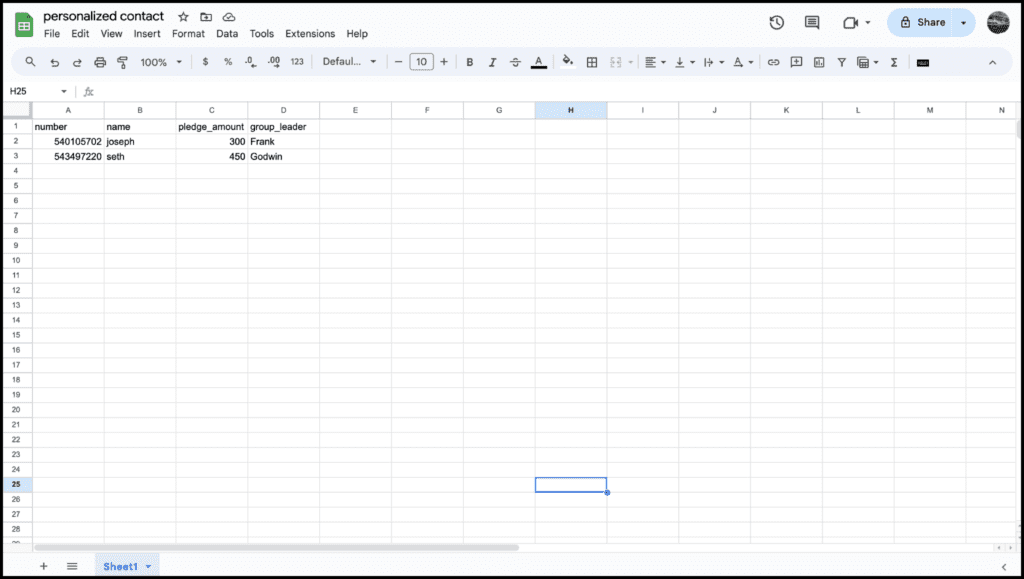
- Download the file in Excel format
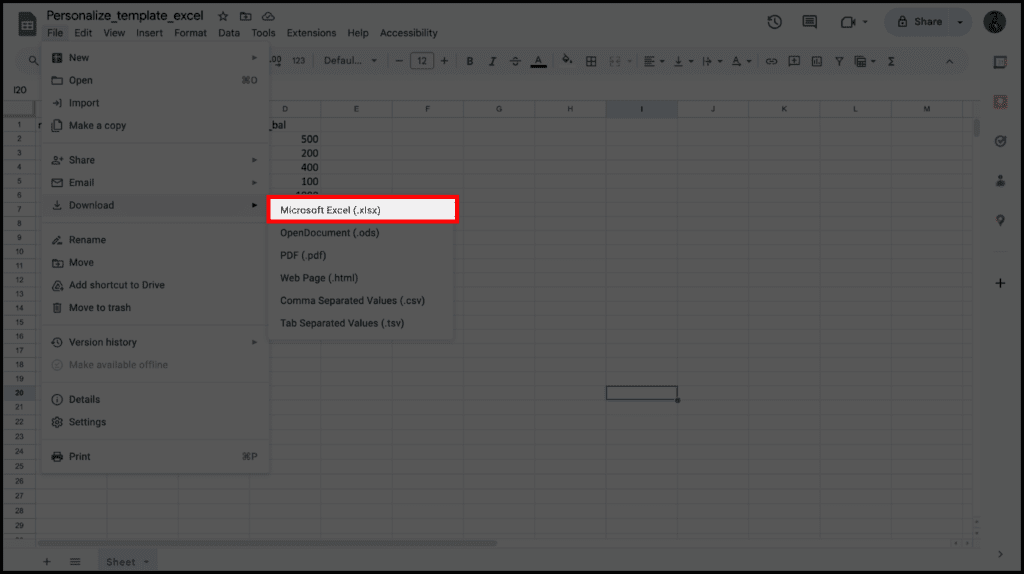
- Upload it and follow these personalization steps
How to prepare personalization contact file for Schools
- Visit app.nalosolutions.com

- Login with your Username and password
- On the Dashboard click on SMS >> Send SMS
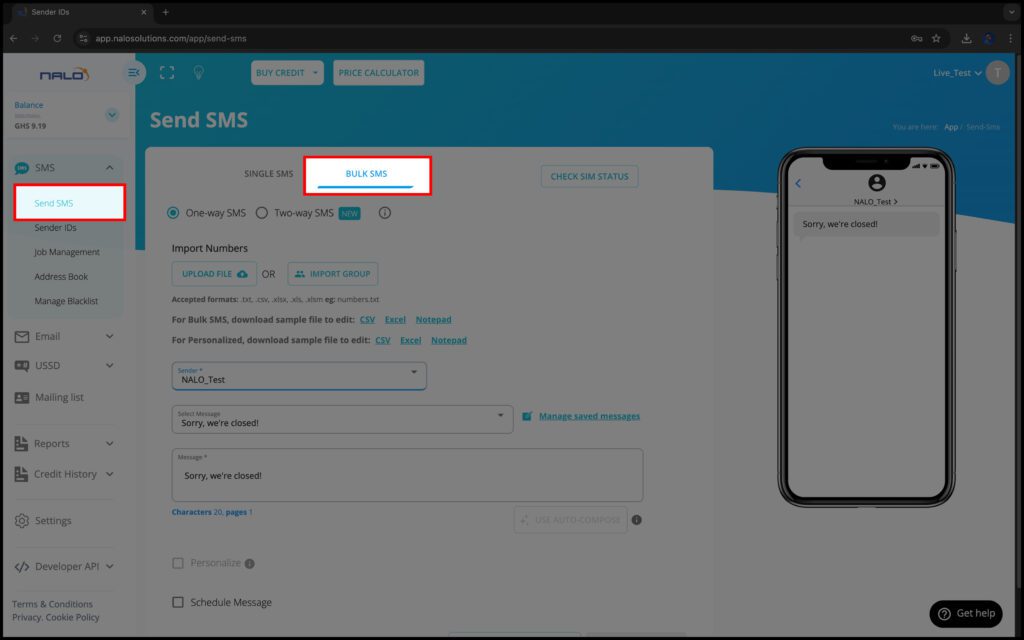
- Select bulk SMS >> Download Sample file, choose Excel
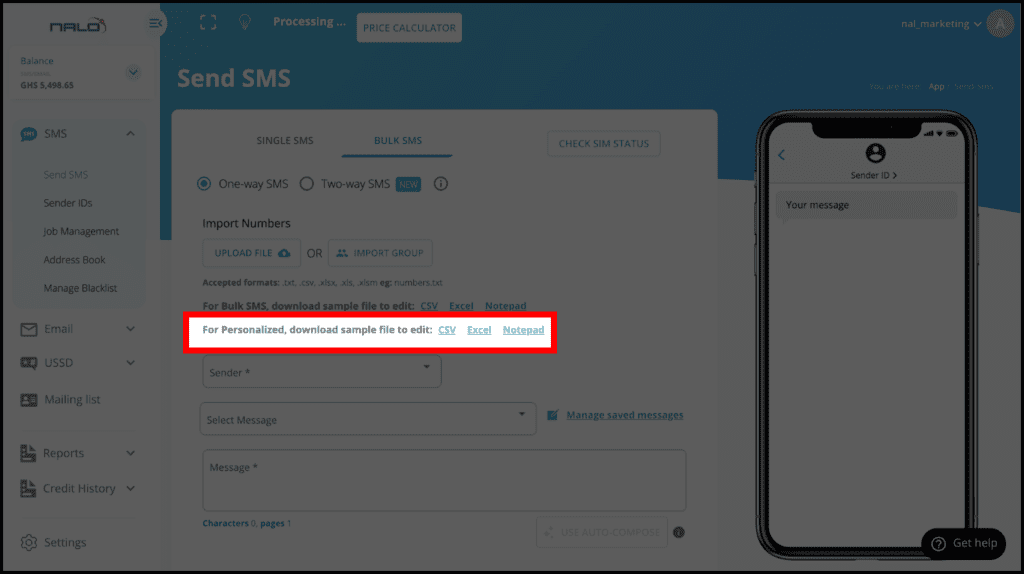
- Open Google Sheets and import Excel
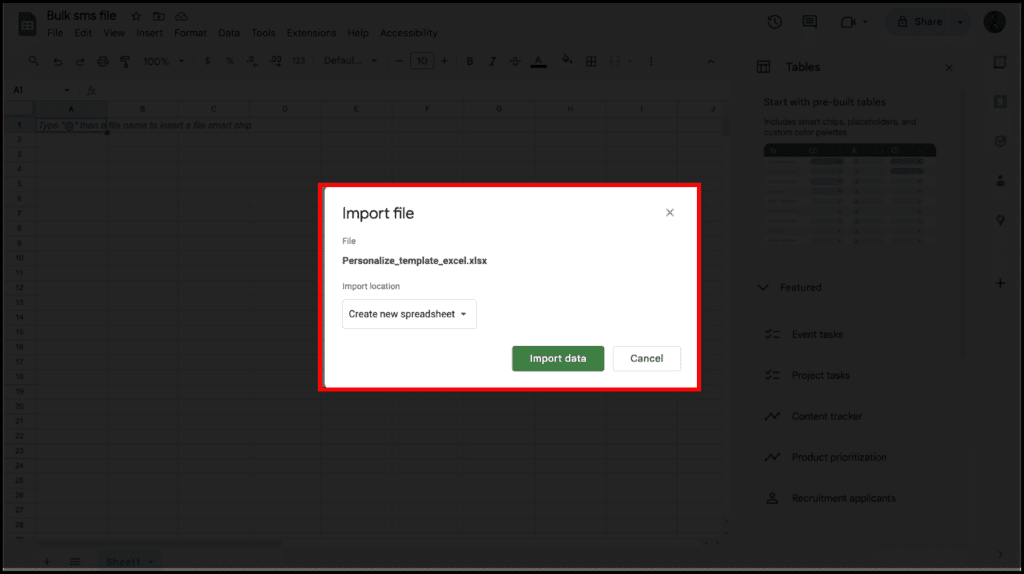
- Replace the numbers, names, and delete the address column
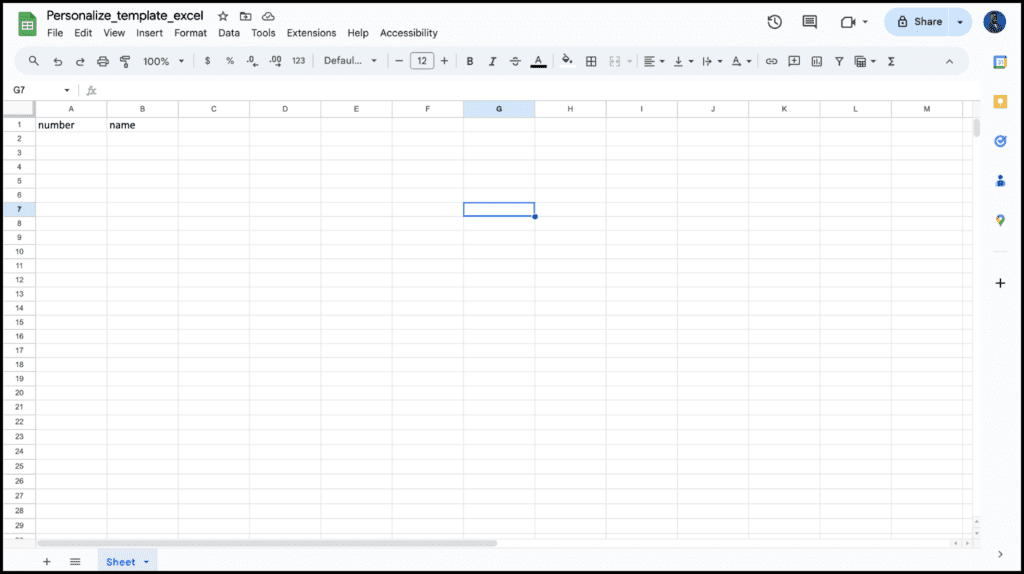
- Add extra columns like parent_name, fees_bal, etc.
- Populate the sheet with all the right values to complete.
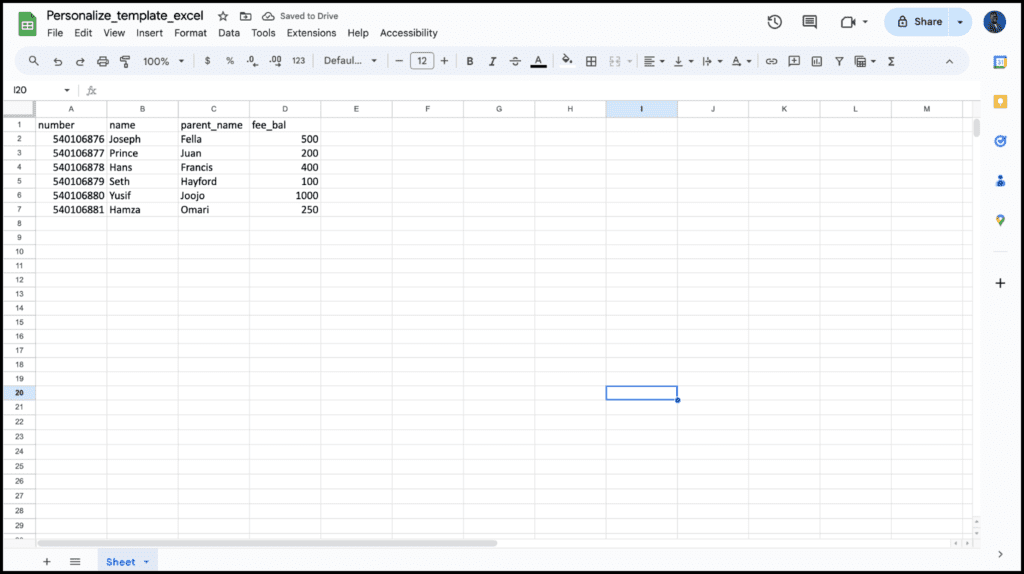
- Download the file in Excel format
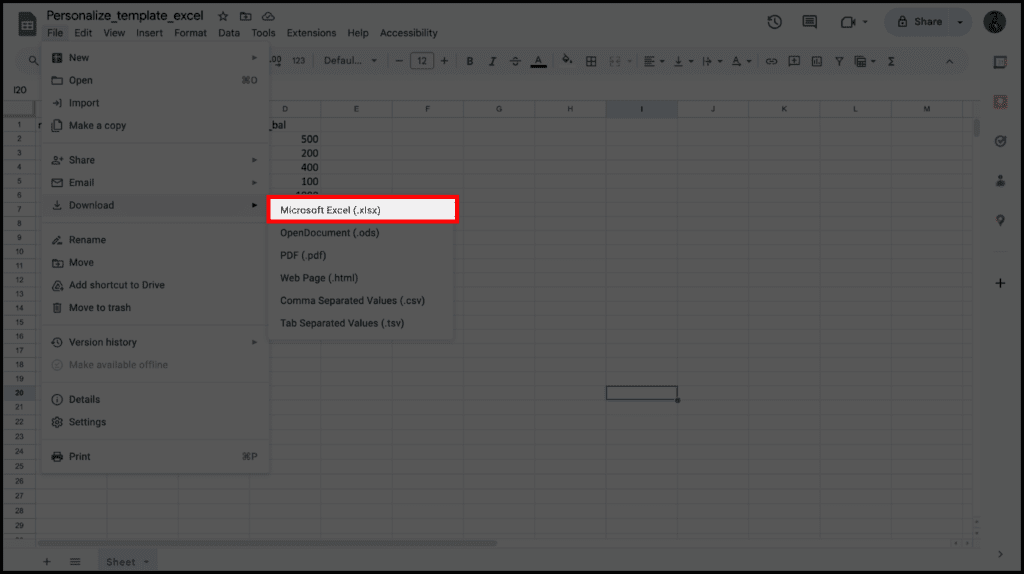
- Upload it and follow these personalization steps
Recommended Guidelines;
