Hello, how can we help Today?
Saving and Reusing SMS Campaigns
Saving messages on the SMS portal allows you to reuse the SMS for later campaigns. For example, you want to resend particular SMS campaigns to your customers again.
1. How to save your SMS campaigns
- Visit app.nalosolutions.com

- Login with your Username and Password
- On the dashboard, click on SMS >> Send SMS
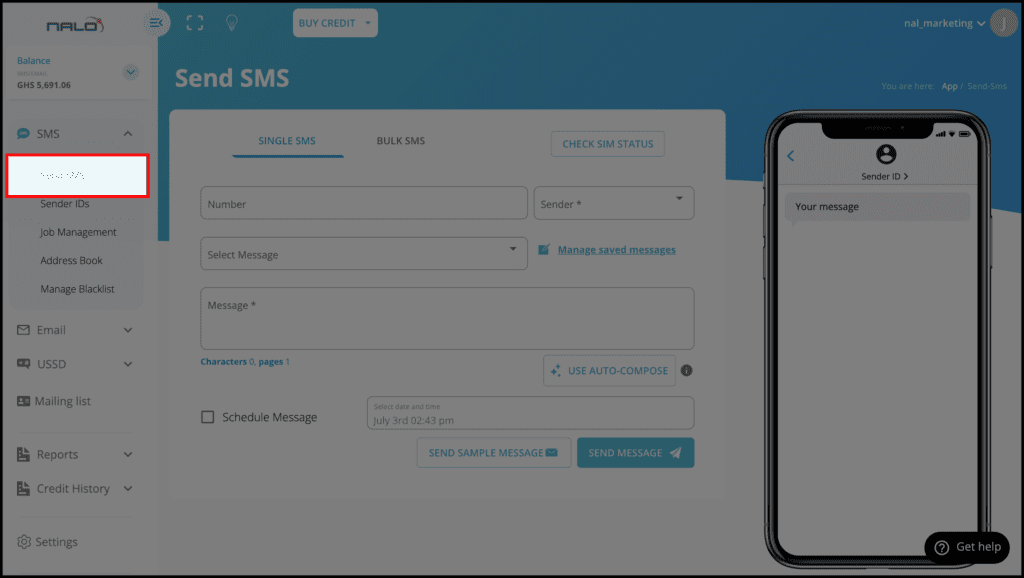
- Click on the Manage Saved messages
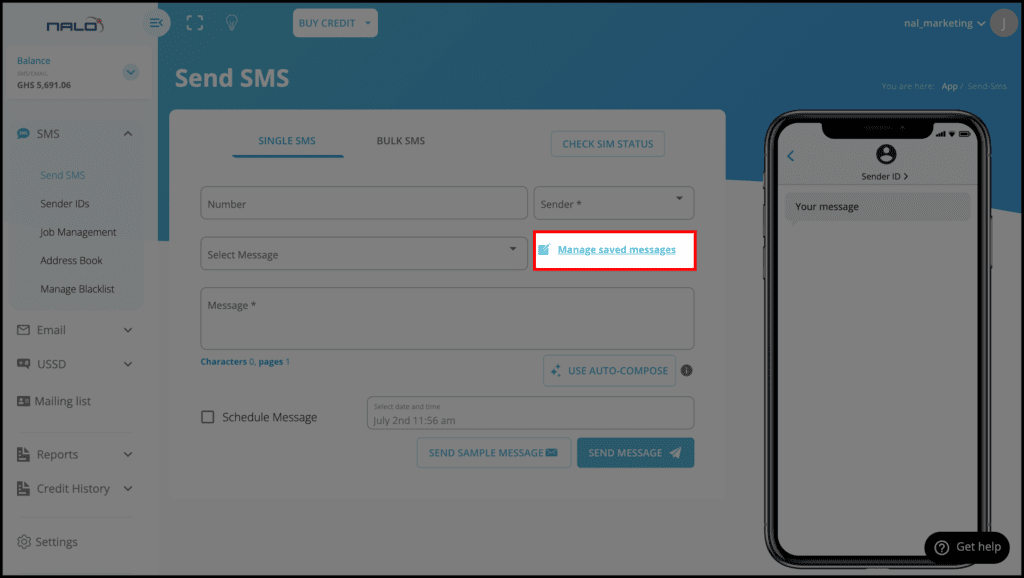
- Here, you can see a list of messages you have saved on the SMS portal
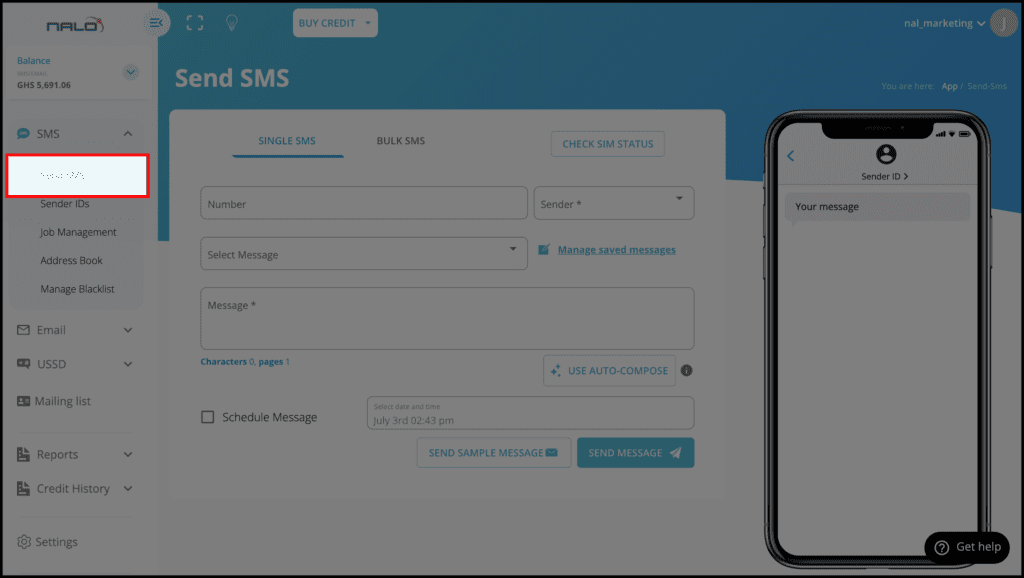
- Click on the Add Messages button to add extra messages
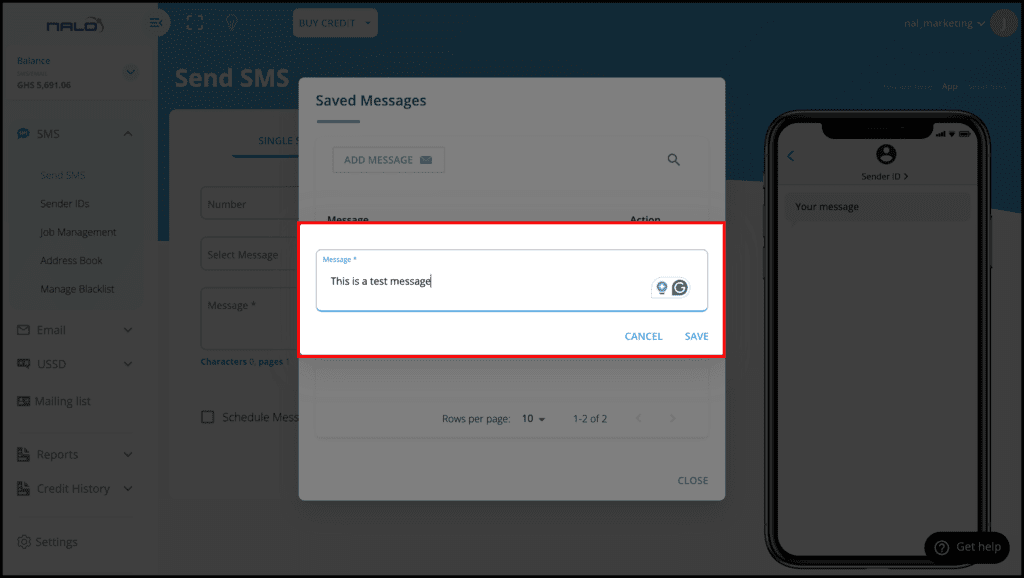
- Click on Save to save changes
2. To override or delete a saved SMS Campaign
- Visit app.nalosolutions.com

- Login with your Username and Password
- On the dashboard, click on SMS >>Send SMS
- Click on the Manage Saved messages
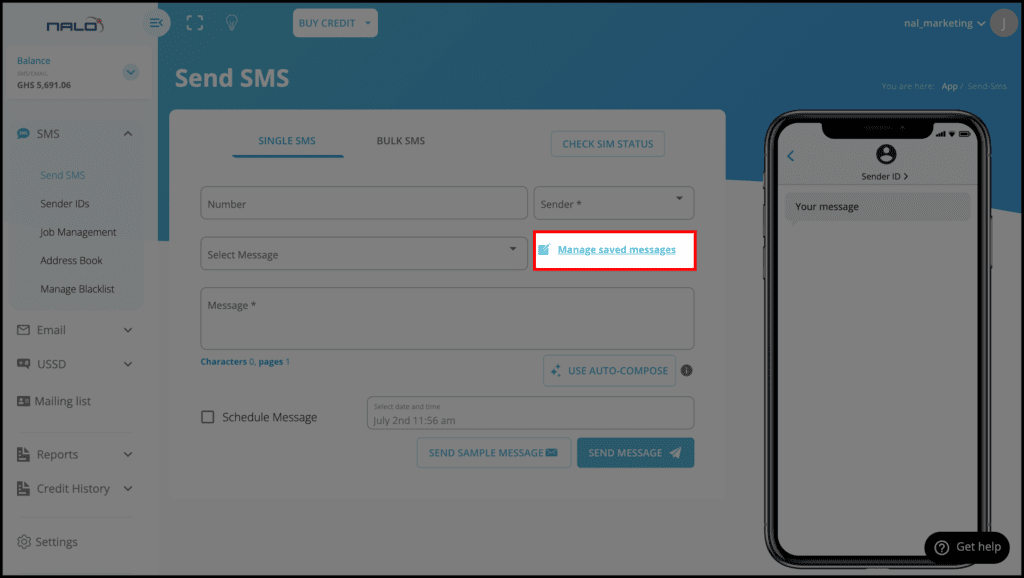
- Browse through several saved messages and select your preferred message to override or delete
- Click on the Pen icon to edit, or the bin icon to delete
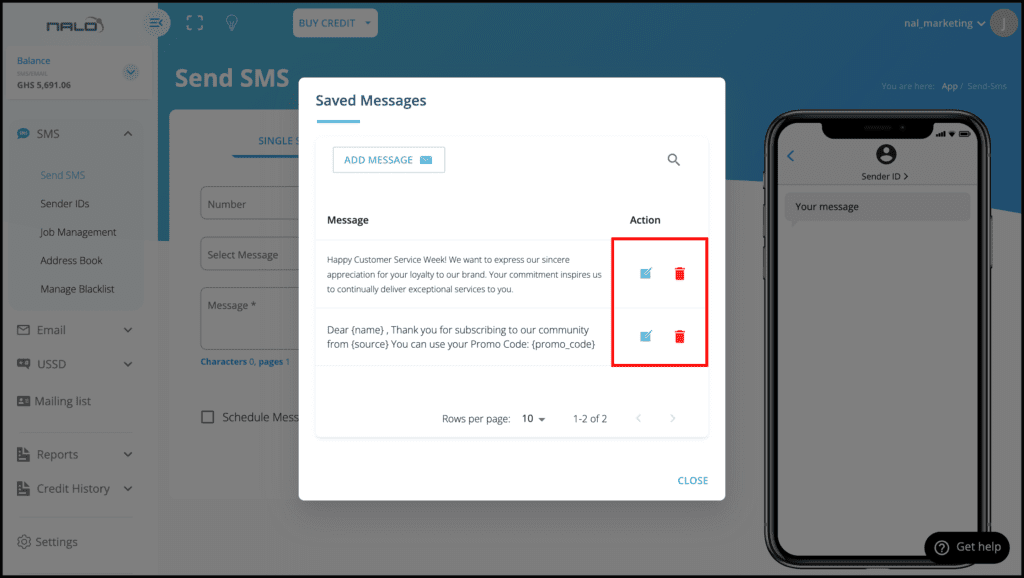
3. To search for a saved SMS Campaign
- Visit app.nalosolutions.com

- Login with your Username and Password
- On the dashboard, click on SMS >>Send SMS
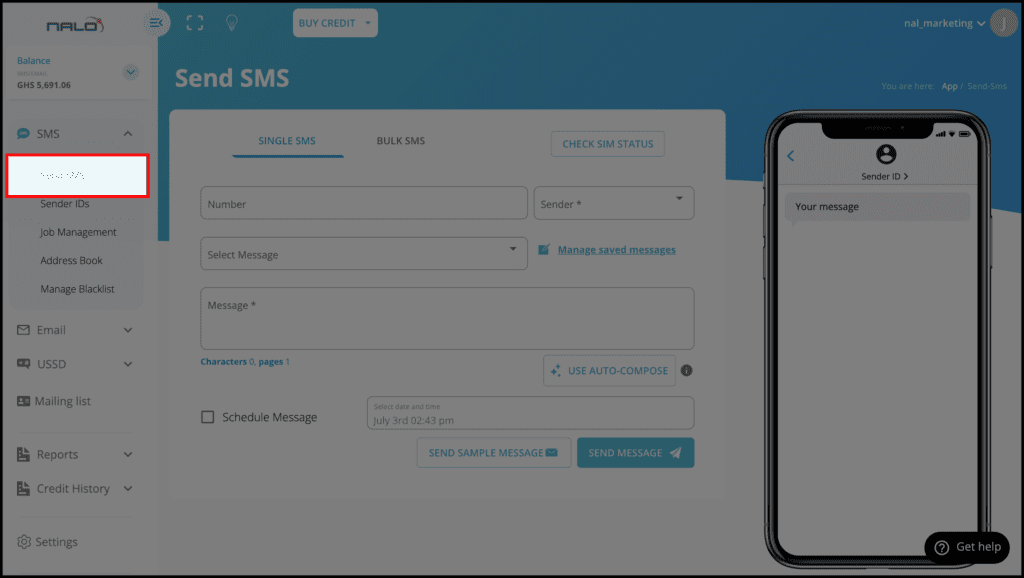
- Click on the Manage Saved messages
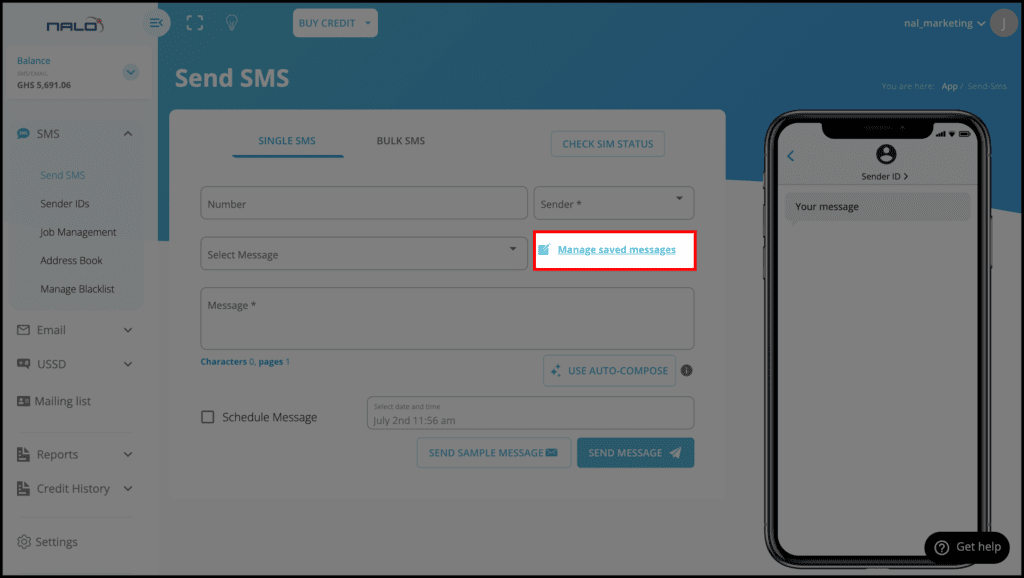
- Click on the Search Icon and search using your keyword
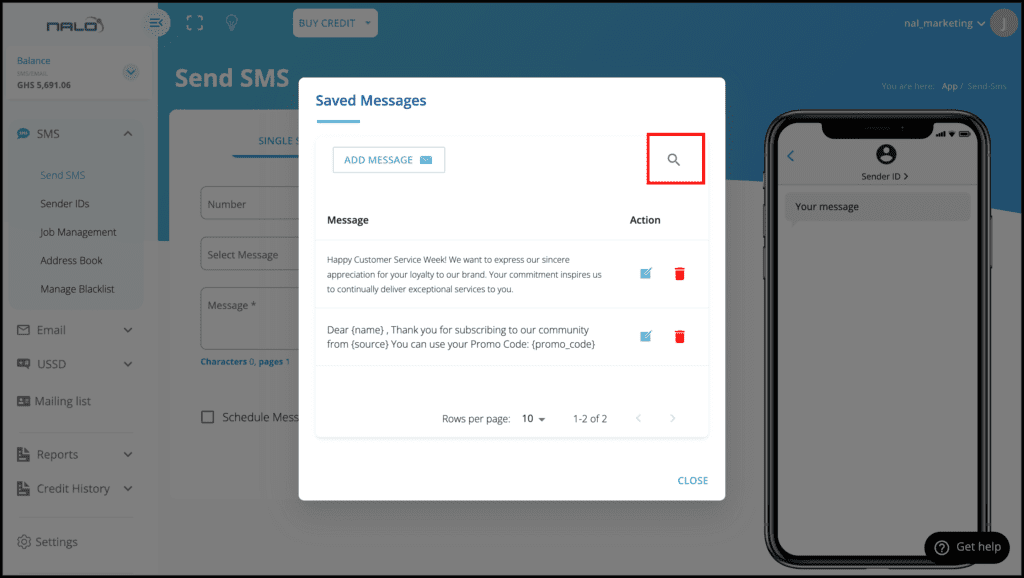
WATCH THE VIDEO BELOW
Recommended Guidelines;
