Hello, how can we help Today?
Making an SMS Address Book/Group
Having an address book saves you the time of always uploading a contact file for your Bulk SMS communications. Address Book is where all your contact groups are located.
A contact group is a list containing your contacts. The Address Book can house several groups. Here is how to add and send messages to an address book or group
How to Add a Bulk SMS Group in Address Book
- Visit app.nalosolutions.com

- Login with your username and password
- On the dashboard navigate to SMS >> Address Book
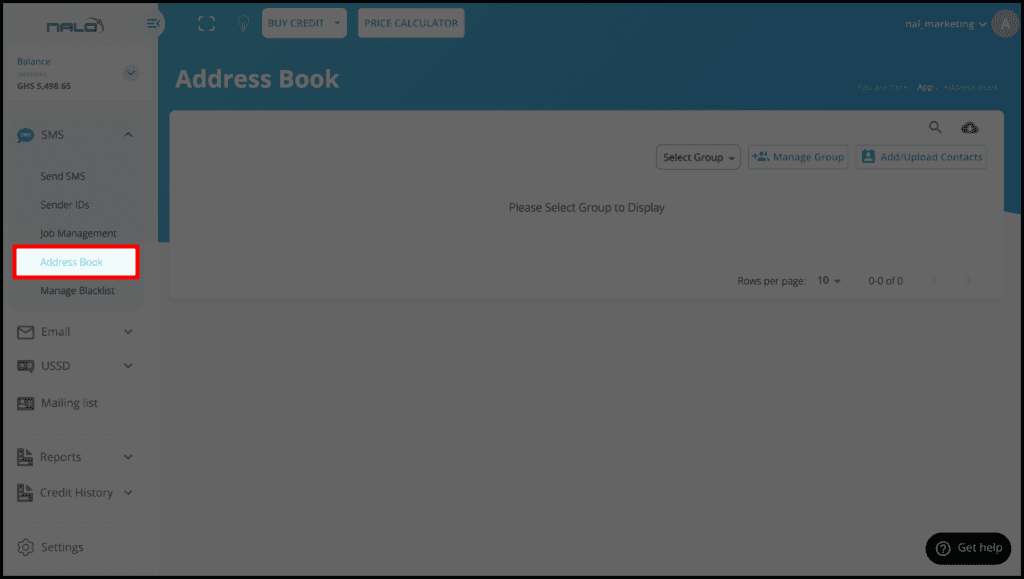
- Click on Manage Group
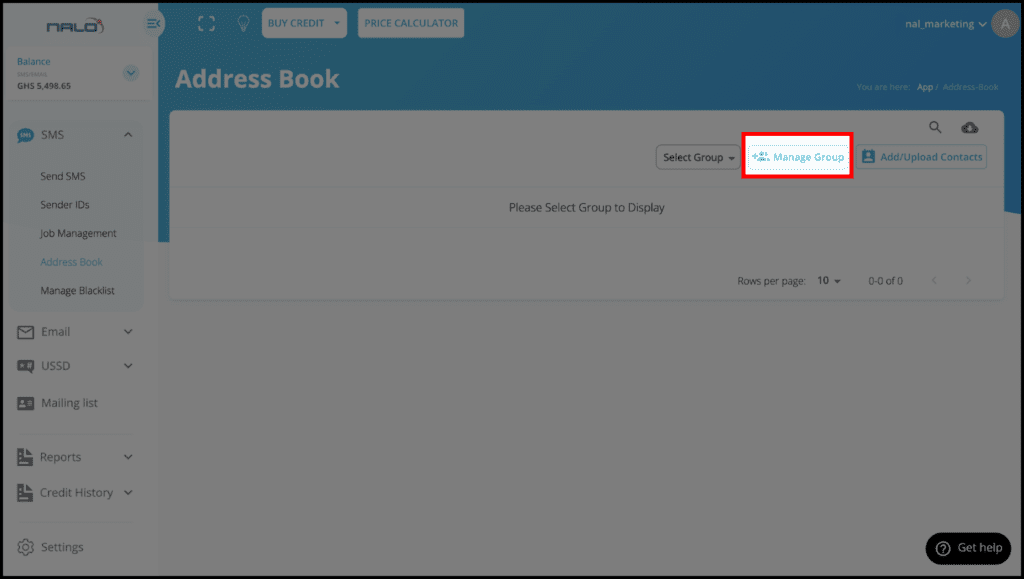
- Type a name for your Group and click Create
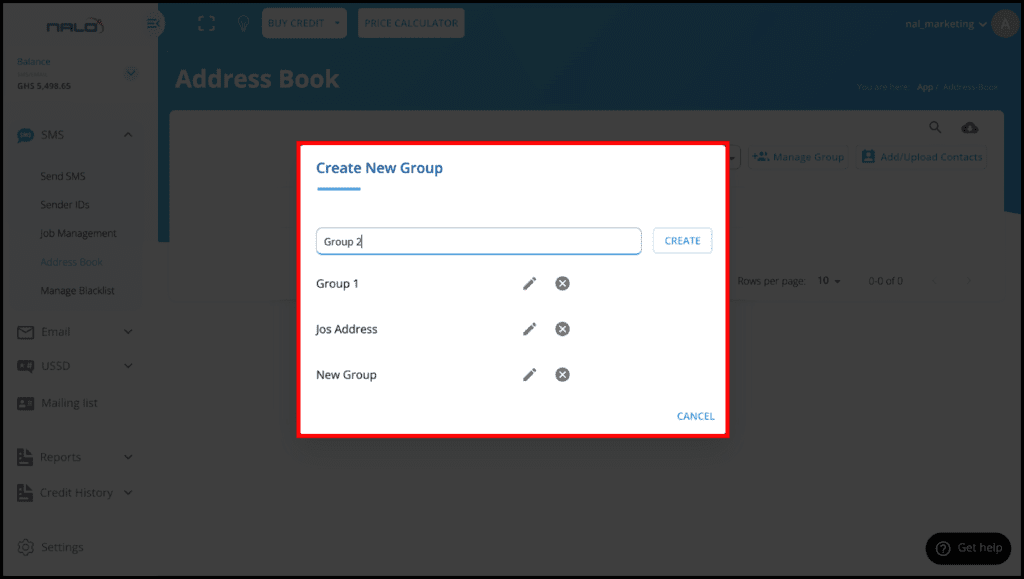
- A new group will be created with the name you input; its now time to add contacts to the Group
How to Add Contacts to a Group
- Visit app.nalosolutions.com

- Login with your username and password
- On the dashboard navigate to SMS >> Address Book
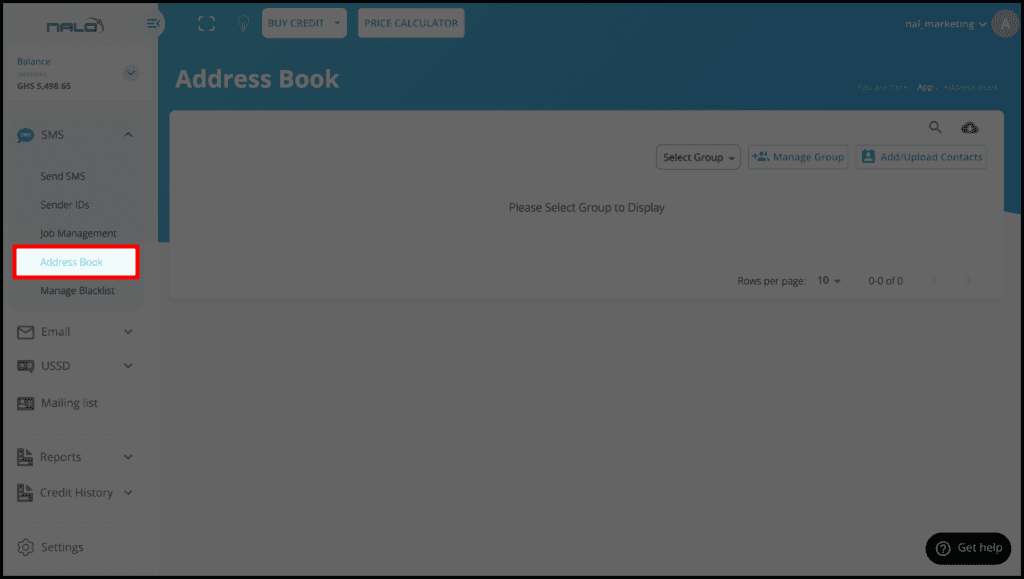
- Click on Add or Upload Contacts
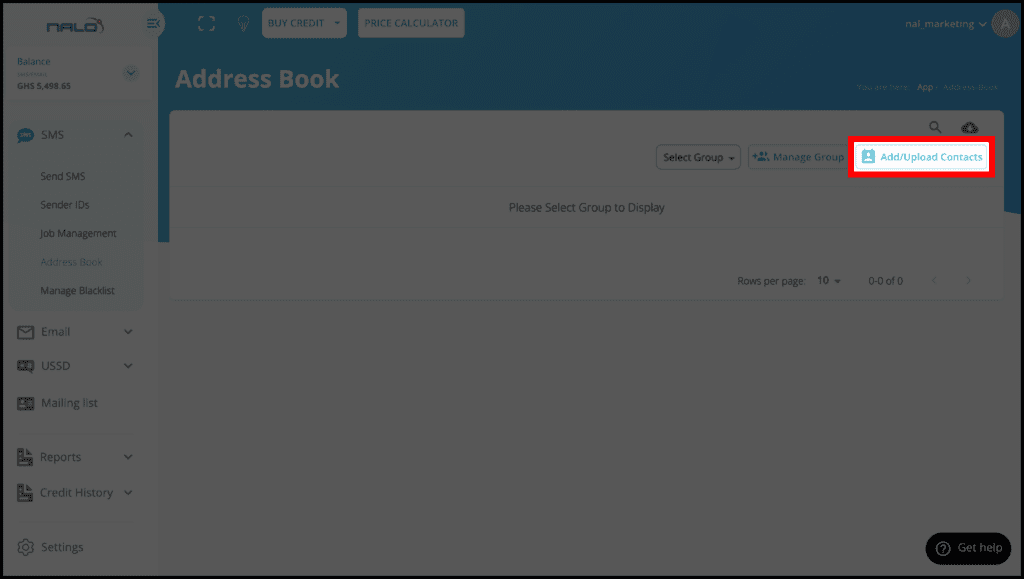
- Choose the group you created to add contacts; You may download the Sample File and edit it to suit your needs. Or you can add one after the other.
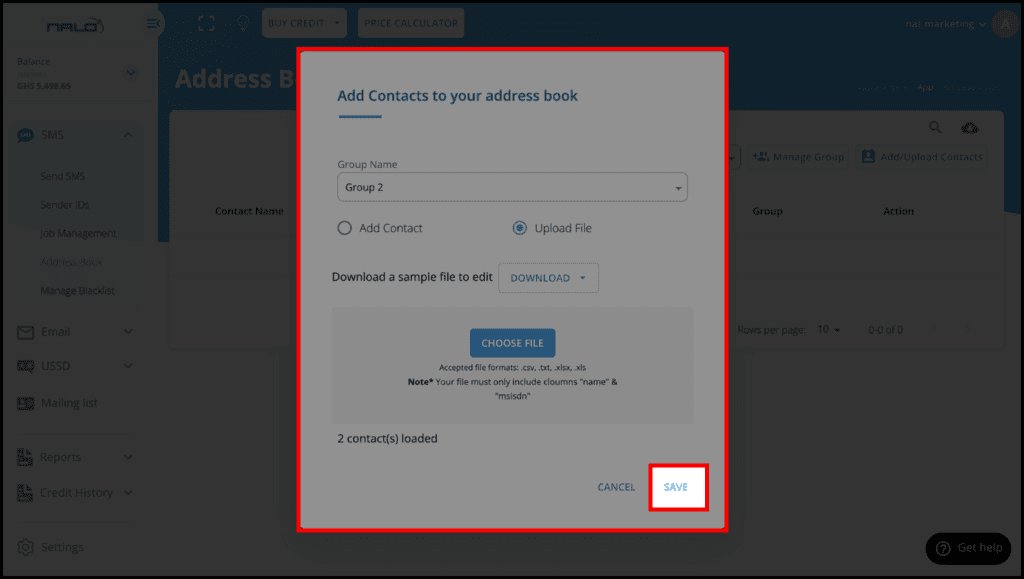
- Click on Save to complete
How to Edit/Delete Contacts in a Group
- Visit app.nalosolutions.com

- Login with your username and password
- On the dashboard navigate to SMS >> Address Book
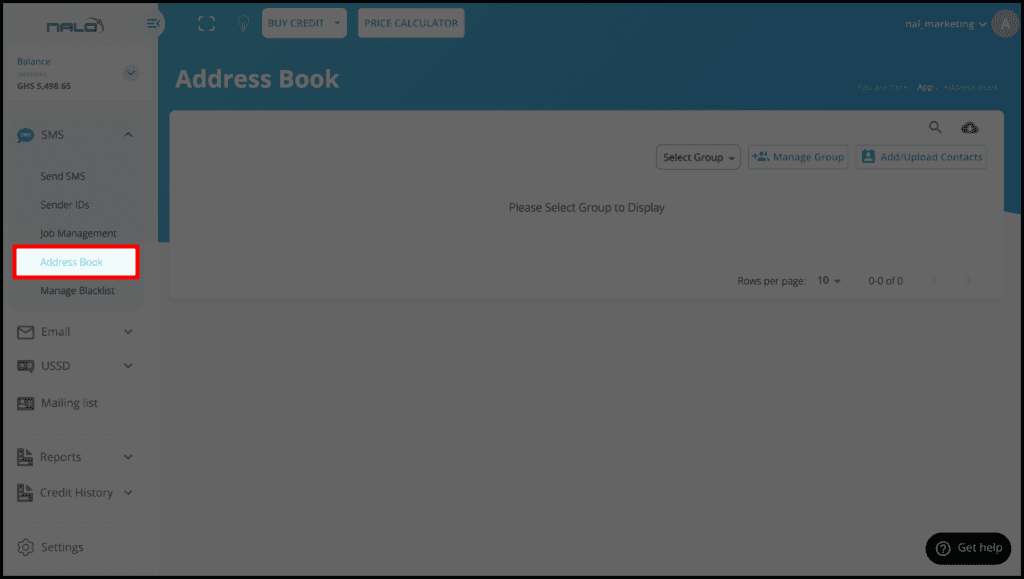
- Select the Group from the drop-down
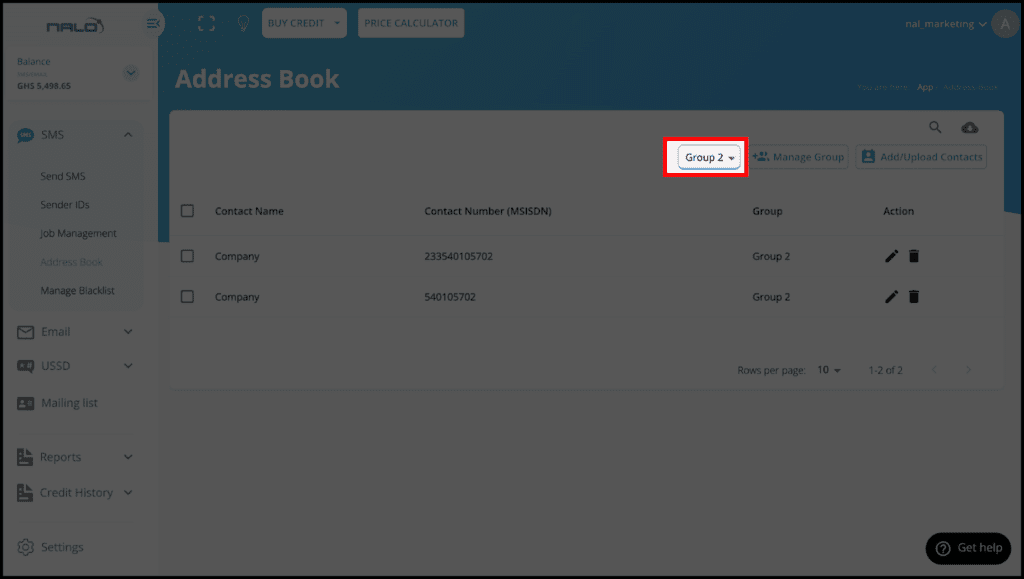
- Use the Edit or Delete icons to manage contacts in the group
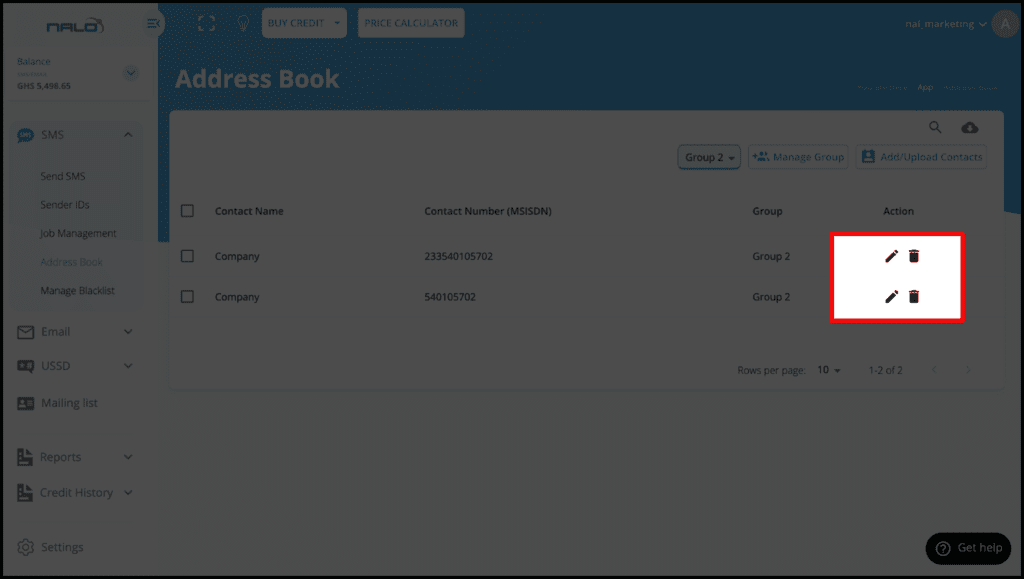
How to Edit/Delete a Group in Address Book
- Visit app.nalosolutions.com

- Login with your username and password
- On the dashboard navigate to SMS >> Address Book
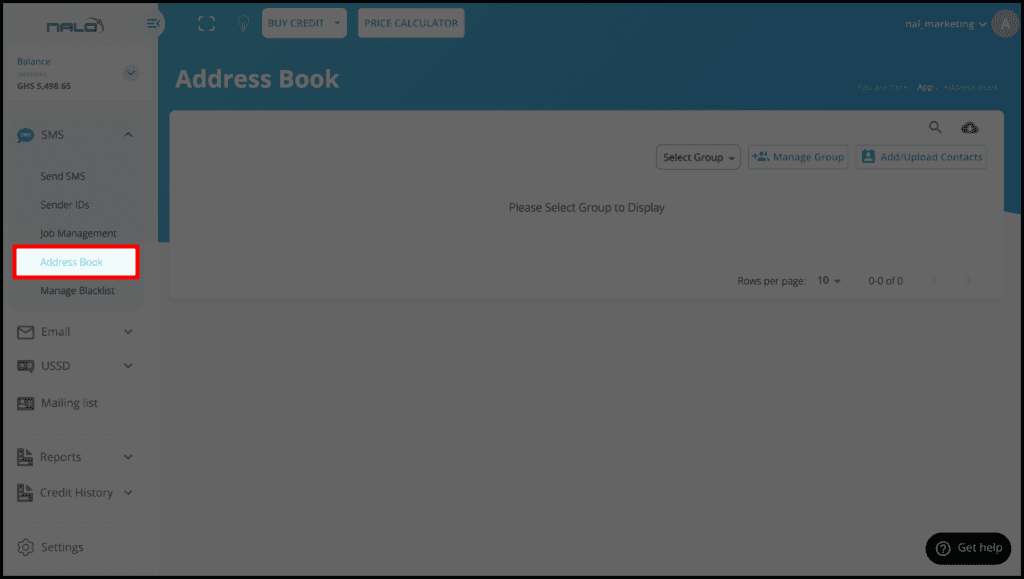
- Click on Manage Group
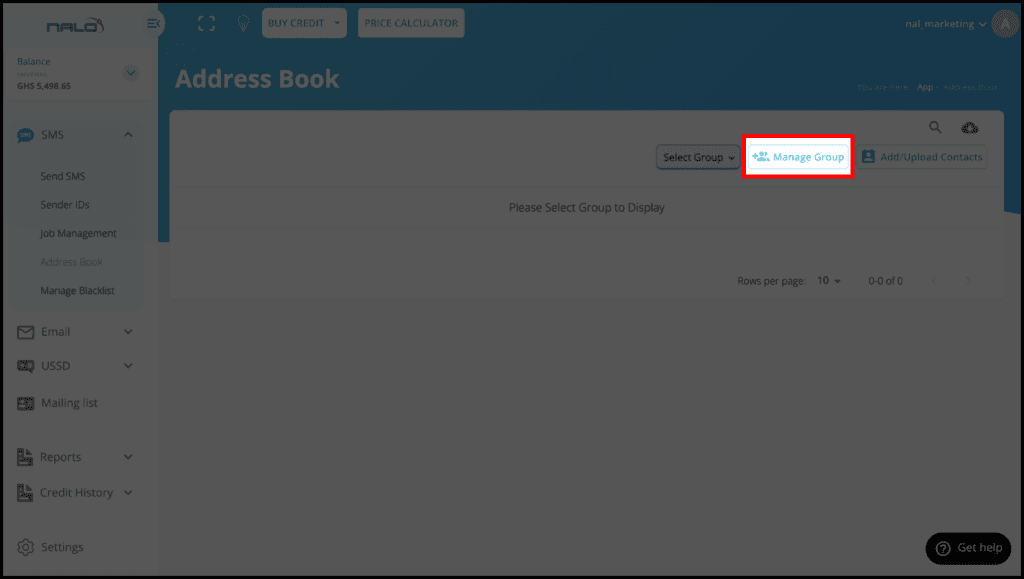
- Use the Edit or Delete icons to manage Groups
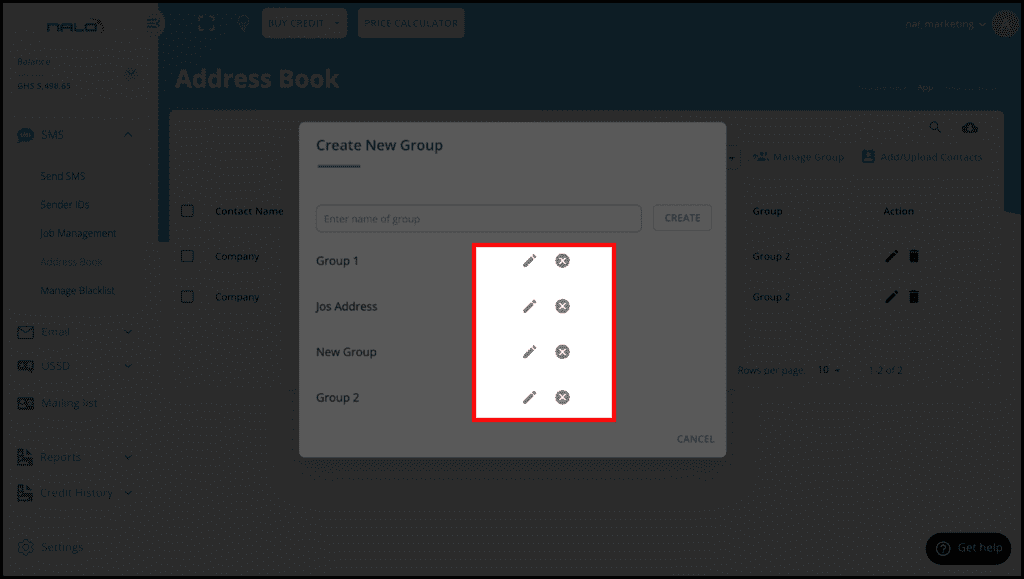
WATCH THE VIDEO BELOW
Recommended Guidelines;
