Hello, how can we help Today?
Sending single and Bulk SMS to customers
SMS campaigns are a great way to inform and update your customers on your product offerings. To send an SMS, you will need a contact file, an sms balance, and the content you may want to send to your customers.
On our platform, you may choose to send a single, Bulk SMS or even a sample SMS with our application.
How to send a Sample SMS
- Visit app.nalosolutions.com

- Login with your username and password
- On the dashboard navigate to SMS >> Single SMS
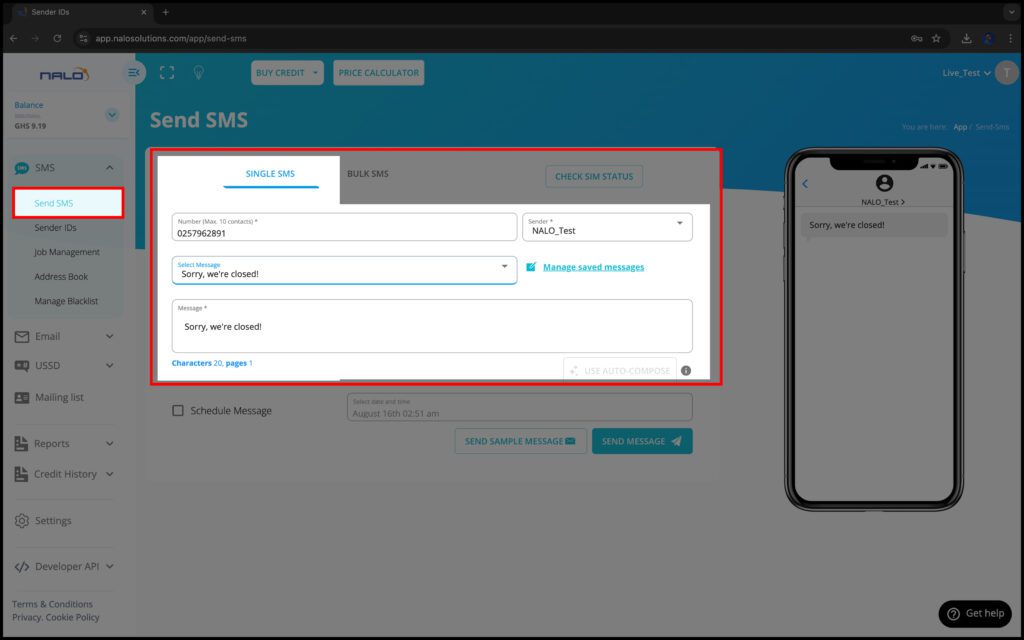
- Choose a Sender ID and type your message
- Click on the Send Sample Message and add the numbers to receive the test messages
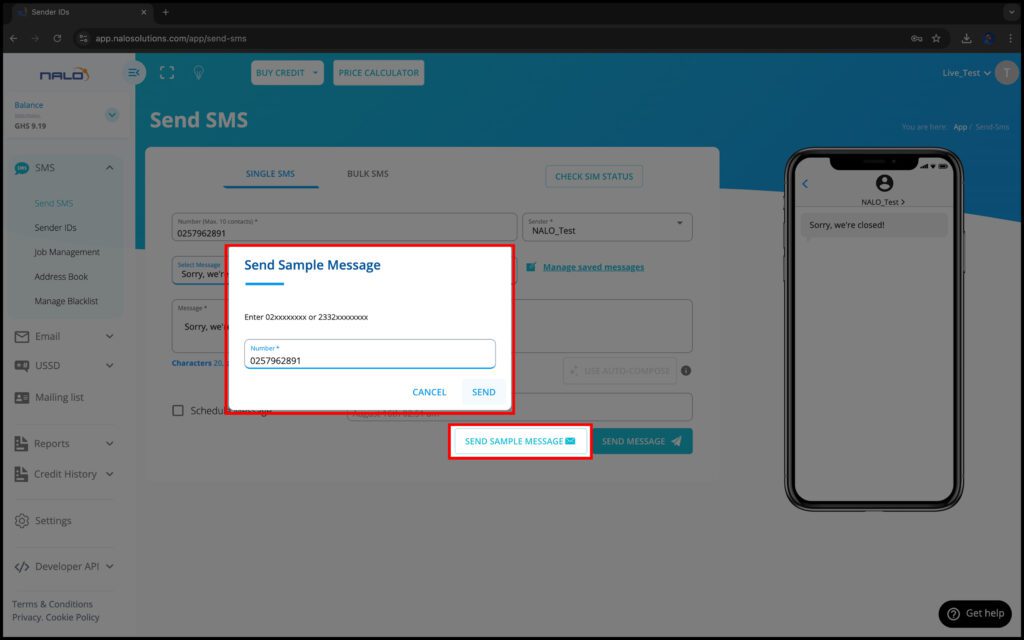
- Click Send to complete
How to Send a Single SMS
- Visit app.nalosolutions.com

- Login with your username and password
- On the dashboard navigate to SMS >> Single SMS
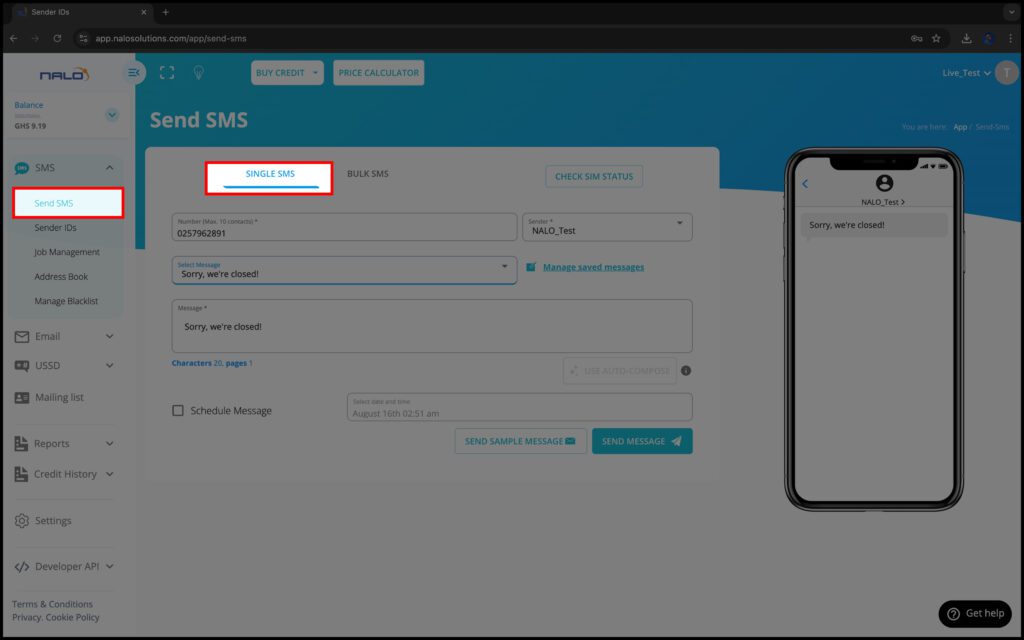
- Type the numbers you may want to send SMS to
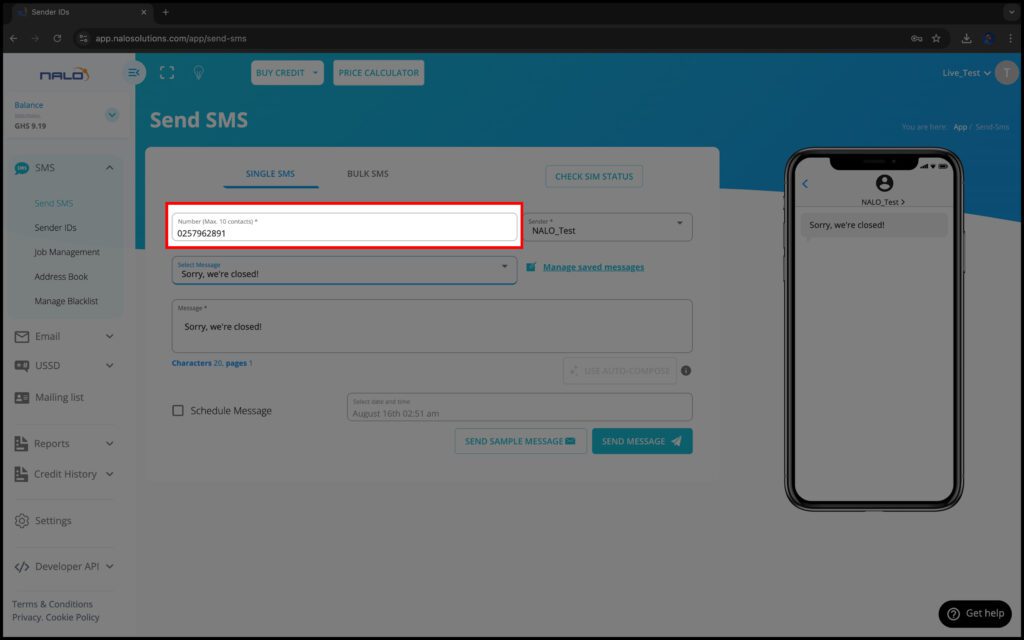
- Select a preferred Sender ID
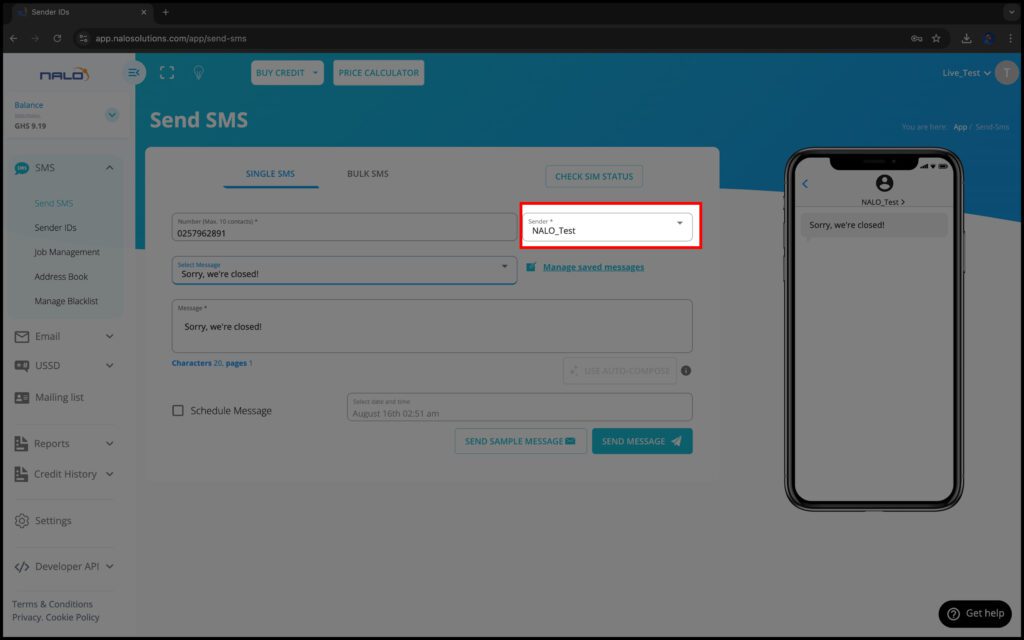
- Type/ select a message from existing saved messages
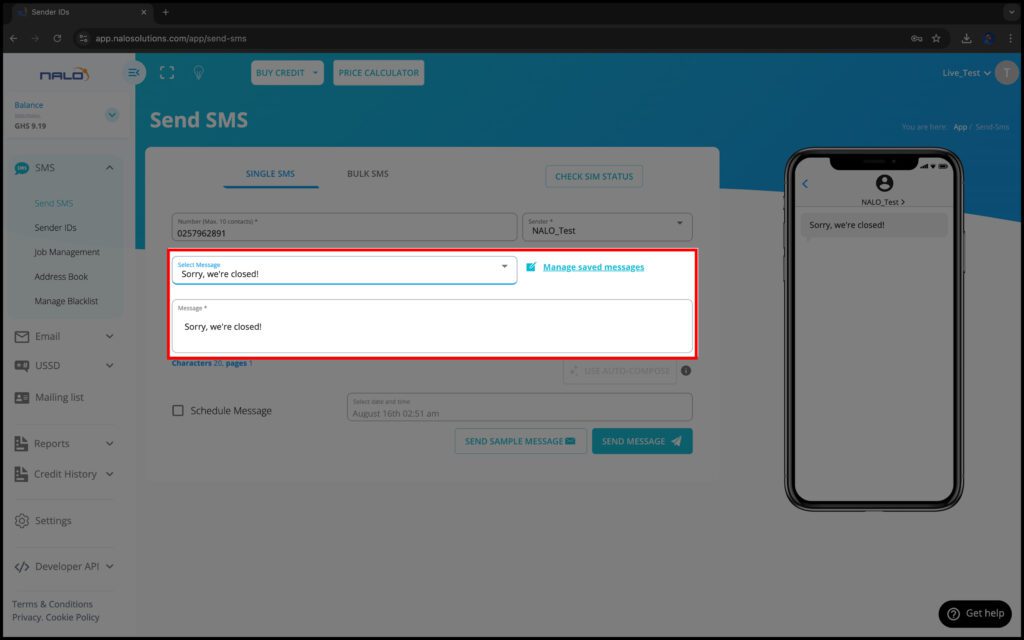
- Click Send to deliver sms to your customers, you can also use the schedule option to send the messages at a later date.
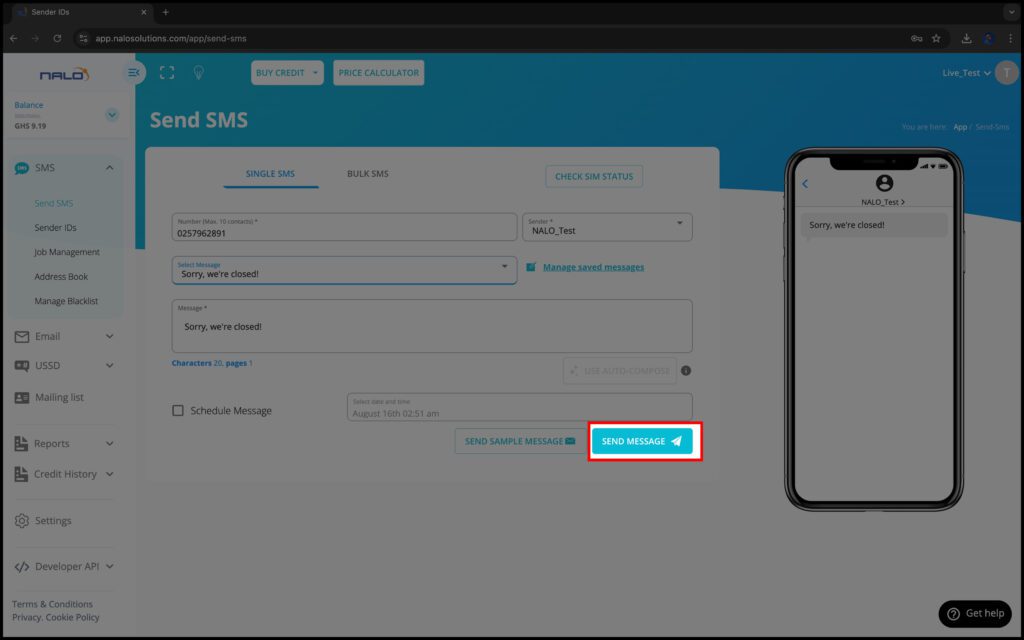
How to Send Bulk SMS
- Visit app.nalosolutions.com

- Login with your username and password
- On the dashboard navigate to SMS >> Bulk SMS
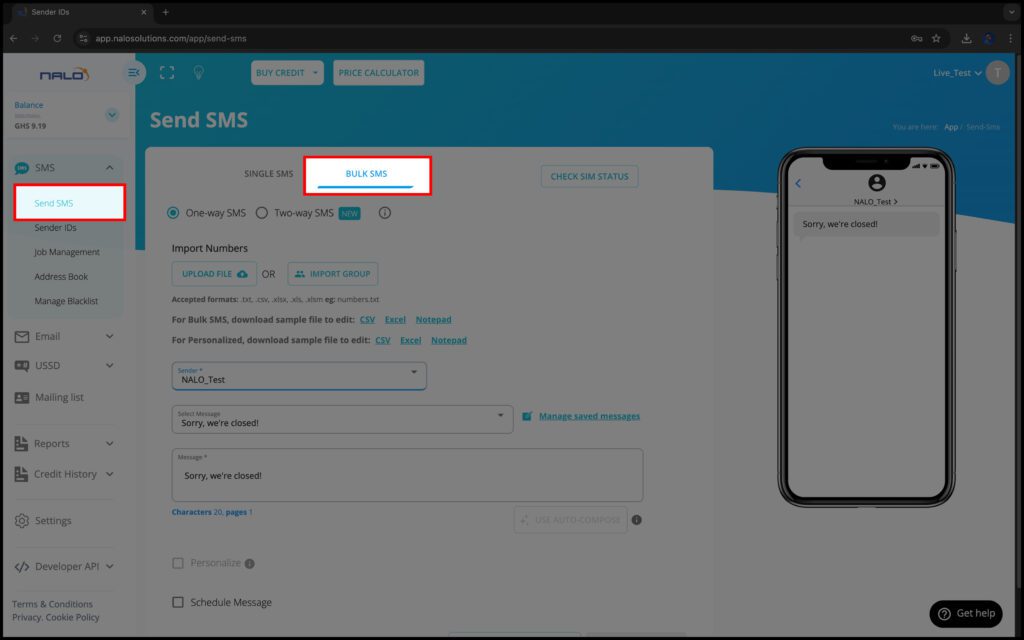
- Upload contact file or import from Group. Learn how to make a contact group or how to make a contact file.
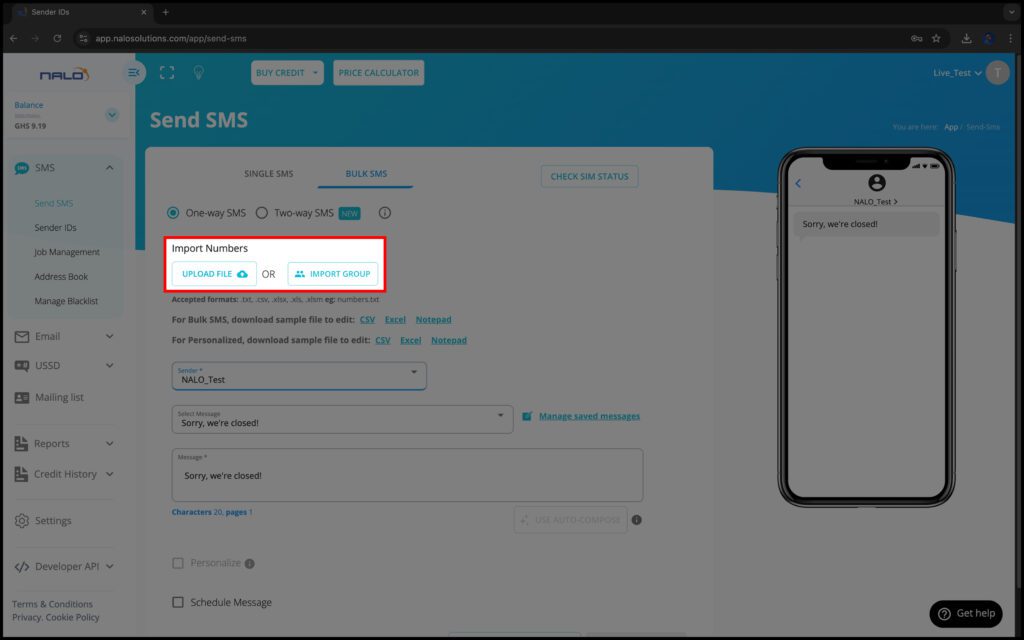
Note: Accepted formats for the file are txt, CSV, XLSX, XLS, eg: numbers.txt
- Select your preferred Sender ID
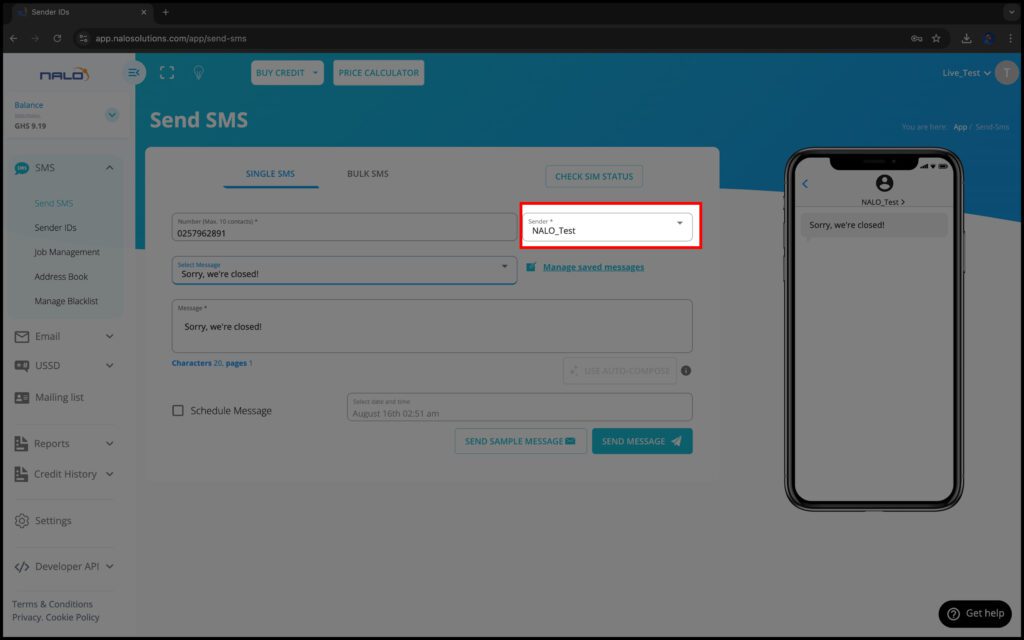
- Type your message content or select from existing saved messages.
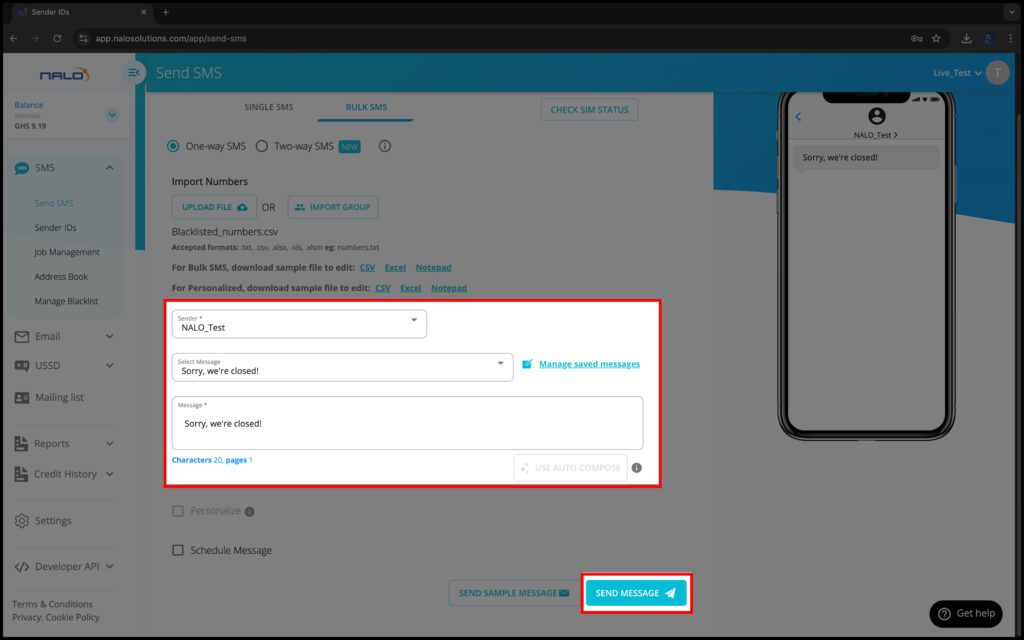
- Click on Send to complete sending Bulk SMS for your company.
