Hello, how can we help Today?
Topping up/Recharging your Bulk SMS account
When you sign up for the first time or your sms/email credit is exhausted, you may want to recharge your account first before proceeding to send campaigns.
You can recharge or top up your sms account easily via Mobile Money.
How to recharge your SMS Account
- Visit app.nalosolutions.com

- Login with your username and password
- On the Top center of the page, you will see Buy Credits
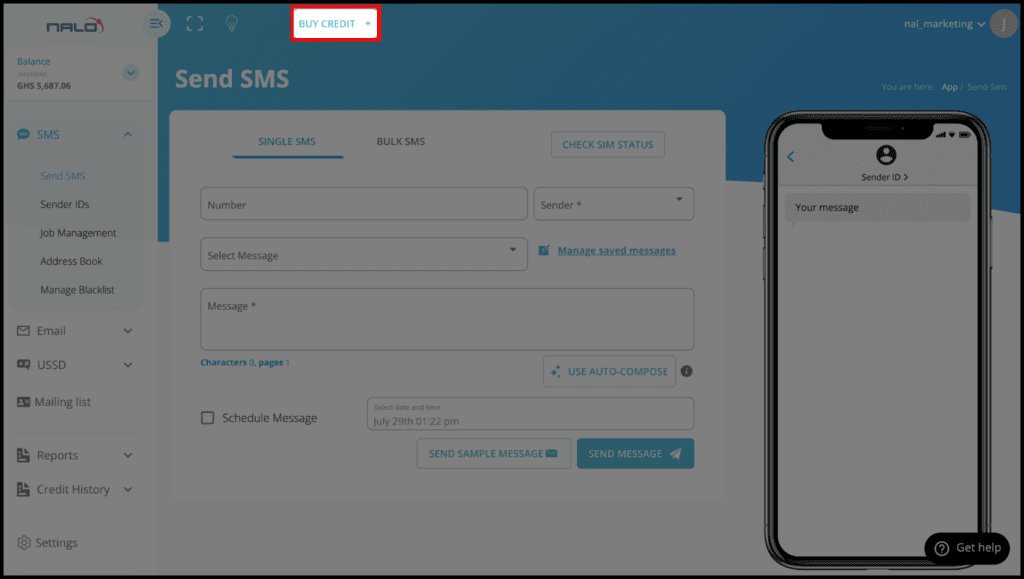
- Click on Buy Credits >> SMS Credits
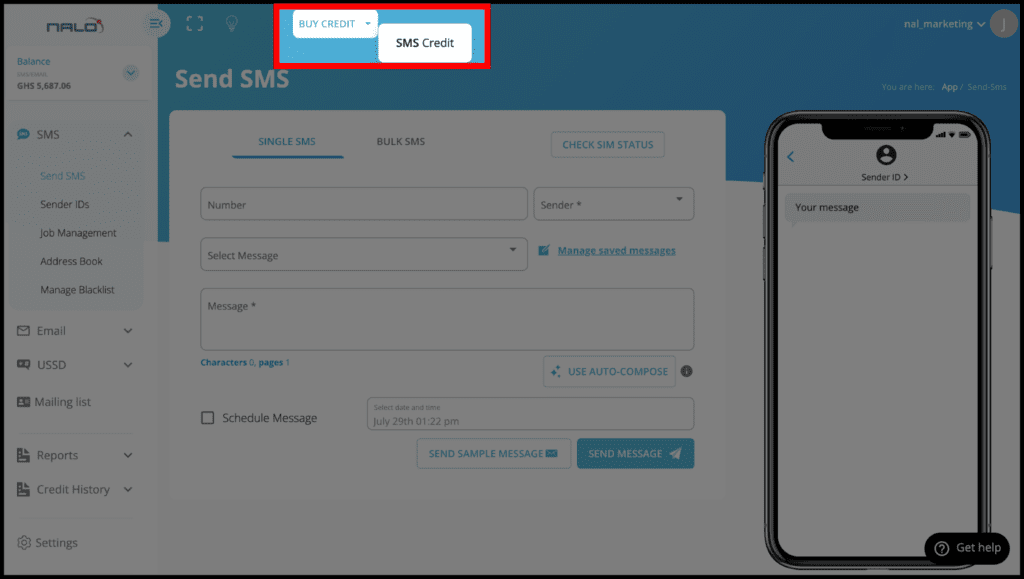
- A payment checkout page will be displayed and select your preferred Mobile money service
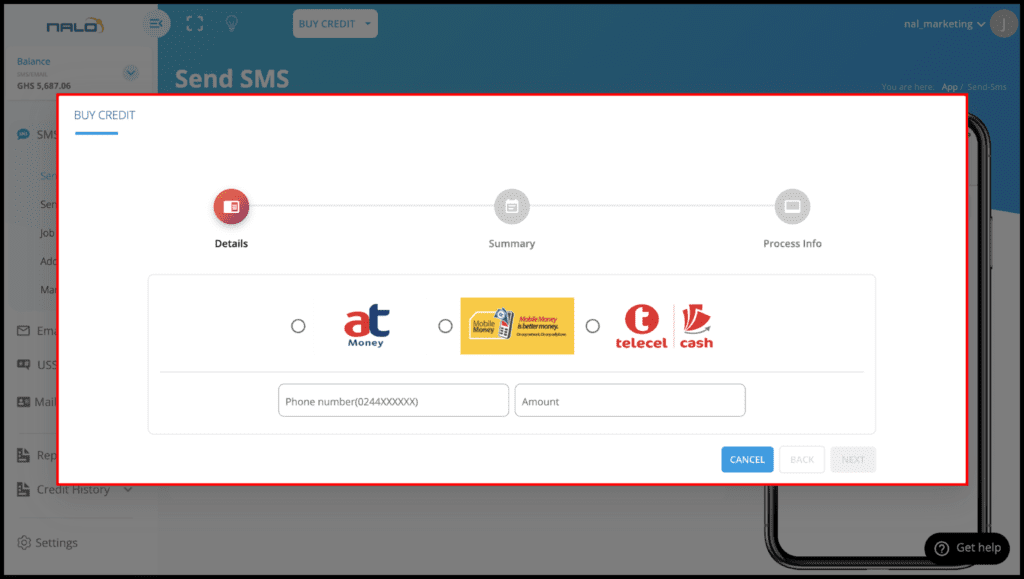
- Enter your Phone number >> Amount and click Next
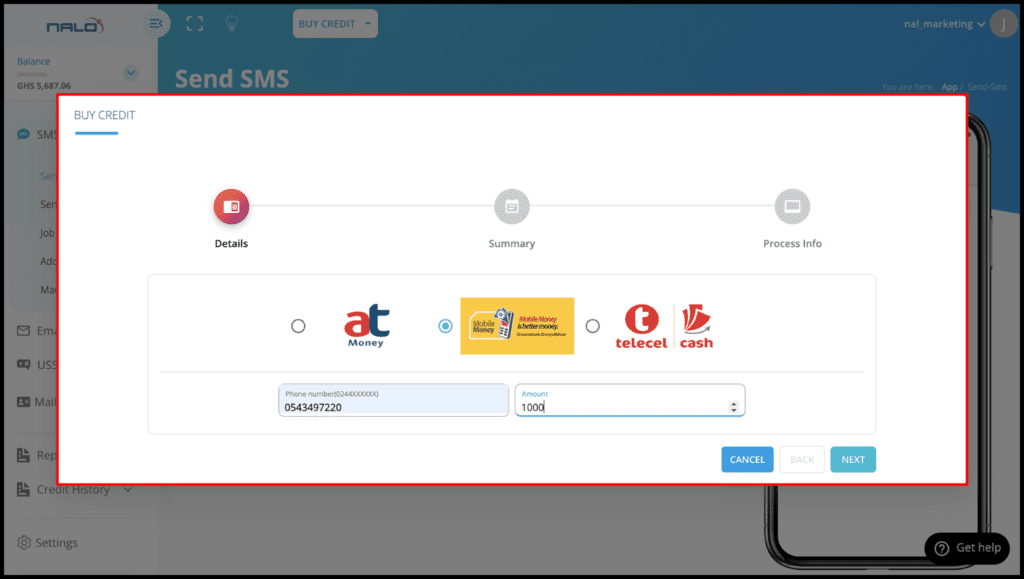
- Confirm details and click Next
- You will receive a text message on the number used to request payment.
- Follow the onscreen prompts to complete purchase/recharge
WATCH THE VIDEO BELOW
Recommended Guidelines;
